This class is the main interface to SilverLining. More...
#include <Atmosphere.h>
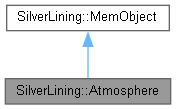
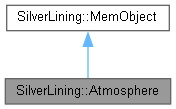
Public Member Functions | |
| Atmosphere (const char *userName, const char *licenseKey) | |
| Constructor. | |
| ~Atmosphere () | |
| Destructor. | |
| void SILVERLINING_API | SetConditions (const AtmosphericConditions &conditions) |
| Configures the simulated cloud, wind, time, and location. | |
| const AtmosphericConditions &SILVERLINING_API | GetConditions () const |
| Accessor to the current cloud, wind, time, and location settings. | |
| void SILVERLINING_API | SetSkyModel (SkyModel skyModel, void *data=0) |
| Sets the physical model used for simulating sky colors. | |
| SkyModel SILVERLINING_API | GetSkyModel (void *data=0) const |
| Retrieves the current sky model in use. | |
| void SILVERLINING_API | GetSunOrMoonPosition (float *x, float *y, float *z, void *data=0) const |
| Retrieve the normalized direction of the dominant directional light source. | |
| void SILVERLINING_API | GetSunOrMoonPositionGeographic (float *x, float *y, float *z, void *data=0) const |
| Retrieve the normalized direction of the dominant directional light source. | |
| void SILVERLINING_API | GetSunOrMoonPositionEquatorial (float *x, float *y, float *z, void *data=0) const |
| Retrieve the normalized direction of the dominant directional light source. | |
| void SILVERLINING_API | GetSunPosition (float *x, float *y, float *z, void *data=0) const |
| Retrieve the normalized direction of the sun's light source. | |
| void SILVERLINING_API | GetMoonPosition (float *x, float *y, float *z, void *data=0) const |
| Retrieve the normalized direction of the moon's light source. | |
| void SILVERLINING_API | GetSunPositionGeographic (float *x, float *y, float *z, void *data=0) const |
| Retrieve the direction of the sun, relative to the center of the Earth in a geocentric coordinate system, where the z axis points from the center of the Earth to the North Pole, and x points toward the prime meridian. | |
| void SILVERLINING_API | GetMoonPositionGeographic (float *x, float *y, float *z, void *data=0) const |
| Retrieve the direction of the moon, relative to the center of the Earth in a geocentric coordinate system, where the z axis points from the center of the Earth to the North Pole, and x points toward the prime meridian. | |
| void SILVERLINING_API | GetSunPositionEquatorial (float *x, float *y, float *z, void *data=0) const |
| Retrieve the direction of the sun in equatorial coordinates; where x points toward the vernal equinox (where the equator and ecliptic intersect), z points through the north pole. | |
| void SILVERLINING_API | GetMoonPositionEquatorial (float *x, float *y, float *z, void *data=0) const |
| Retrieve the direction of the moon in equatorial coordinates; where x points toward the vernal equinox (where the equator and ecliptic intersect), z points through the north pole. | |
| void SILVERLINING_API | GetSunOrMoonColor (float *r, float *g, float *b, void *data=0) const |
| Returns the color of the dominant directional light source. | |
| void SILVERLINING_API | GetSunColor (float *r, float *g, float *b, void *data=0) const |
| Returns the color of the sun's light source. | |
| void SILVERLINING_API | GetMoonColor (float *r, float *g, float *b, void *data=0) const |
| Returns the color of the moon's light source. | |
| void SILVERLINING_API | GetAmbientColor (float *r, float *g, float *b, void *data=0) const |
| Returns the color of the ambient "skylight". | |
| void SILVERLINING_API | GetHorizonColor (float yawDegrees, float pitchDegrees, float *r, float *g, float *b, void *data=0) const |
| Returns the average color of the sky at the horizon. | |
| void SILVERLINING_API | GetHorizonColor (float pitchDegrees, float *r, float *g, float *b, void *data=0) const |
| Returns the average color of the sky at the horizon. | |
| void SILVERLINING_API | GetZenithColor (float *r, float *g, float *b, void *data=0) const |
| Returns the color of the sky at the zenith. | |
| bool SILVERLINING_API | GetFogEnabled (void *data=0) const |
| Returns whether SilverLining would like to suggest fog settings. | |
| void SILVERLINING_API | GetFogSettings (float *density, float *r, float *g, float *b, void *data=0) const |
| Returns exponential fog settings appropriate for your scene. | |
| void SILVERLINING_API | SetHaze (float hazeR, float hazeG, float hazeB, double hazeDepth, double hazeDensity, void *data=0) |
| Causes the sky to blend toward a specified "haze color" toward the horizon. | |
| void SILVERLINING_API | GetHaze (float &hazeR, float &hazeG, float &hazeB, double &hazeDepth, double &hazeDensity, void *data=0) |
| Retrieves the haze parameters set previously by SetHaze(). | |
| void SILVERLINING_API | SetGamma (double gamma, void *data=0) |
| Sets the value used for gamma correction of the display. | |
| double SILVERLINING_API | GetGamma (void *data=0) const |
| Retrieves the value being used for display gamma correction. | |
| void SILVERLINING_API | ForceLightingRecompute (void *data=0) |
| Force SilverLining to recompute all cloud lighting. | |
| AtmosphericConditions *SILVERLINING_API | GetConditions () |
| Return a reference to the current simulated conditions. | |
| int SILVERLINING_API | Initialize (int renderer, const char *resourceDirectoryPath, bool rightHanded, void *environment) |
| Call this immediately after constructing your scene's Atmosphere and initializing your graphics subsystem (OpenGL, OpenGL32, DirectX9, DirectX11, or DirectX11.1). | |
| int SILVERLINING_API | Initialize (int renderer, const char *resourceDirectoryPath, bool rightHanded, void *environment, const SL_VECTOR(unsigned int)&userShaders) |
| OpenGL-only variant of Atmosphere::Initialize() that takes in a list of user-compiled shader objects that will be linked into all subsequently linked shader program objects. | |
| void SILVERLINING_API | SetUpVector (double x, double y, double z) |
| Sets the assumption of what direction is "up". | |
| void SILVERLINING_API | GetUpVector (double &x, double &y, double &z) |
| Returns the direction that SilverLining assumes is "up" as a unit vector. | |
| void SILVERLINING_API | SetRightVector (double x, double y, double z) |
| Sets the assumption of what direction is "right". | |
| void SILVERLINING_API | GetRightVector (double &x, double &y, double &z) |
| Returns the direction that SilverLining assumes is "right" as a unit vector. | |
| void SILVERLINING_API | SetCameraMatrix (const double *cameraMatrix) |
| Call this at the beginning of each rendering loop, prior to calling DrawSky(). | |
| void SILVERLINING_API | SetProjectionMatrix (const double *projectionMatrix) |
| Call this at the beginning of each rendering loop, prior to calling DrawSky(). | |
| void SILVERLINING_API | SetViewport (int x, int y, int w, int h) |
| Call this at the beginning of each rendering loop, prior to calling DrawSky(). | |
| void SILVERLINING_API | SetDepthRange (float nearDepth, float farDepth) |
| Call this at the beginning of each rendering loop, prior to calling DrawSky(), indicating the range of depth buffer values in use. | |
| const double *SILVERLINING_API | GetCameraMatrix () const |
| Returns an array of 16 doubles representing the view matrix last set via SetCameraMatrix(). | |
| const double *SILVERLINING_API | GetProjectionMatrix () const |
| Returns an array of 16 doubles representing the projection matrix last set via SetProjectionMatrix(). | |
| bool SILVERLINING_API | GetViewport (int &x, int &y, int &w, int &h) const |
| Returns the viewport size and position last set via SetViewport(). | |
| void SILVERLINING_API | UpdateSkyAndClouds (bool geocentricMode=false, void *data=0) |
| Explicitly updates the ephemeris model and cloud shapes and positions. | |
| void SILVERLINING_API | CullObjects (bool threadSafe=true, const Camera *camera=0, void *data=0) |
| Explicitly performs culling tests against the view frustum for the clouds in the scene. | |
| bool SILVERLINING_API | DrawSky (bool drawSky, bool geocentricMode=false, double skyBoxDimension=0, bool drawStars=true, bool clearDepth=true, bool drawSunAndMoon=true, CameraHandle camera=0, double horizonOffsetAngle=0, double overcastBlend=0, void *data=0) |
| Call this at the beginning of your rendering loop. | |
| bool SILVERLINING_API | DrawObjects (bool drawClouds=true, bool drawPrecipitation=true, bool enableDepthTest=true, float crepuscularRays=0.0f, bool enableDepthWrites=false, CameraHandle camera=0, bool backFaceCullClockWise=true, bool drawBackdrops=true, bool drawLightning=true, bool geocentricMode=false, void *data=0) |
| Call this at the end of your rendering loop. | |
| bool SILVERLINING_API | GetShadowMap (void *&texture, SilverLining::Matrix4 *lightViewProjMatrix, SilverLining::Matrix4 *worldToShadowMapTexCoord, bool wholeLayers=true, float shadowDarkness=1.0f, bool moonShadows=false, double maxShadowObjectDistance=-1.0, double shadowFactor=1.0, void *data=0) |
| Creates and retrieves a shadow map containing the clouds in the scene, the view / projection matrix used to create it, and the matrix you'll need to map it to your terrain. | |
| bool SILVERLINING_API | GetEnvironmentMap (void *&texture, int facesToRender=6, bool floatingPoint=false, CameraHandle cameraID=0, bool drawClouds=true, bool drawSunAndMoon=true, bool geocentricMode=false, void *data=0) |
| Must call when cloud layers are added/removed/modified/visibility changed Will probably not be needed in future void SILVERLINING_API ShadowMapReset(void);. | |
| void SILVERLINING_API | OverrideCloudLighting (float ambientR, float ambientG, float ambientB, float diffuseR, float diffuseG, float diffuseB) |
| Use this to use specific colors for lighting the clouds, instead of the sun, moon, and sky colors. | |
| void SILVERLINING_API | ClearCloudLightingOverride () |
| Clears any manual overrides of the cloud light color that were previously set with Atmosphere::OverrideCloudLighting(). | |
| double SILVERLINING_API | GetFramerate (void *data=0) const |
| Return the current framerate, based on the rendering time of the previous frame, in frames per second. | |
| void SILVERLINING_API | GetObjects (SL_VECTOR(ObjectHandle)&objects, void *data=0) const |
| If you called DrawObjects() with the drawClouds parameter set to false, no clouds will actually be drawn. | |
| void SILVERLINING_API | ClearObjects (void *data=0) |
| Clears the internal list of objects retrieved by GetObjects(). | |
| float SILVERLINING_API | GetObjectDistance (ObjectHandle obj, float obj2X, float obj2Y, float obj2Z, float sortPosX, float sortPosY, float sortPosZ, void *data=0) |
| If you are managing your own cloud drawing, you'll need to sort them from back to front along with the other objects in your scene. | |
| float SILVERLINING_API | GetObjectDistance (ObjectHandle obj, ObjectHandle obj2, float sortPosX, float sortPosY, float sortPosZ, void *data=0) |
| If you are managing your own cloud drawing, you'll need to sort them from back to front along with the other objects in your scene. | |
| void SILVERLINING_API | GetObjectPosition (ObjectHandle obj, float &x, float &y, float &z, void *data=0) |
| Obtains the position, in world coordinates, of a given ObjectHandle obtained from the list returned from GetObjects(). | |
| void SILVERLINING_API | DrawObject (ObjectHandle obj, void *data=0) |
| If you are managing your own cloud object drawing by calling DrawObjects(false), then your sorted list of objects may drawn by calling DrawObject() on each object. | |
| void SILVERLINING_API | ReloadConfigFile () |
| Reloads the SilverLining.config file in the resources directory. | |
| void SILVERLINING_API | SetConfigOption (const char *key, const char *value) |
| Sets a specific SilverLining.config value. | |
| const char *SILVERLINING_API | GetConfigOptionString (const char *key) const |
| Retrieves a specific SilverLining.config value as a string. | |
| double SILVERLINING_API | GetConfigOptionDouble (const char *key) const |
| Retrieves a specific SilverLining.config value as a double. | |
| int SILVERLINING_API | GetConfigOptionInt (const char *key) const |
| Retrieves a specific SilverLining.config value as an int. | |
| bool SILVERLINING_API | GetConfigOptionBoolean (const char *key) const |
| Retrieves a specific SilverLining.config value as a double. | |
| void SILVERLINING_API | UpdateEphemeris (void *data=0) |
| Forces the ephemeris model to recalculate the position of the sun, moon, and stars for the currently simulated time and location. | |
| void SILVERLINING_API | SetInfraRedMode (bool bInfraRed, void *data=0) |
| Sets infrared sensor simulator mode. | |
| bool SILVERLINING_API | GetInfraRedMode (void *data=0) const |
| Gets whether infrared sensor mode is enabled. | |
| void SILVERLINING_API | DisableFarCulling (bool bDisable) |
| Allows you to disable culling of clouds against the far clip plane of your projection matrix. | |
| bool SILVERLINING_API | GetFarCullingDisabled () const |
| Retrieves whether culling against the far clip plane for clouds is disabled. | |
| void SILVERLINING_API | GetCloudBounds (double &minX, double &minY, double &minZ, double &maxX, double &maxY, double &maxZ, void *data=0) const |
| Retrieves the bounds of any clouds currently in the scene. | |
| void SILVERLINING_API | EnableLensFlare (bool bEnabled) |
| Enable or disable a big, flashy lens flare effect when the sun is visible in the scene. | |
| bool SILVERLINING_API | GetLensFlareEnabled () const |
| Returns if lens flare is currently enabled. | |
| void SILVERLINING_API | EnableSunOcclusion (bool bEnabled) |
| Enable or disable occlusion testing of the sun, required when using GetSunOcclusion(). | |
| bool SILVERLINING_API | GetSunOcclusionEnabled () const |
| Returns if sun occlusion testing is currently enabled. | |
| float SILVERLINING_API | GetSunOcclusion (void *data=0) |
| Returns the percentage of the sun that is currently visible in the scene, as a float from 0 to 1.0. | |
| void SILVERLINING_API | SetRandomNumberGenerator (RandomNumberGenerator *rng) |
| If you wish to override SilverLining's default random number generator, you may do so by extending the RandomNumberGenerator base class, instantiating your extended class, and passing in a pointer to your class here. | |
| RandomNumberGenerator *SILVERLINING_API | GetRandomNumberGenerator () const |
| Retrieves the random number generator currently in use by SilverLining. | |
| bool SILVERLINING_API | Serialize (std::ostream &stream, void *data=0) |
| Flatten the Atmosphere and everything in it to a stream - useful for capturing the state of everything to save to disk or for recreating the Atmosphere in response to a device reset in DX9. | |
| bool SILVERLINING_API | Unserialize (std::istream &stream, void *data=0) |
| Restore the Atmosphere from a stream generated from Atmosphere::Serialize. | |
| bool SILVERLINING_API | IsInitialized (void *data=0) const |
| Returns whether the Initialize() method has been successfully called on this Atmosphere yet, and it is safe to use for rendering tasks. | |
| void SILVERLINING_API | SetSunAlpha (double alpha, void *data=0) |
| Sets a transparency value for the sun billboard, useful for fading the sun out with haze. | |
| double SILVERLINING_API | GetSunAlpha (void *data=0) const |
| Retrieves the alpha value of the sun, as set by Atmosphere::SetSunAlpha(). | |
| void SILVERLINING_API | SetMoonAlpha (double alpha, void *data=0) |
| Sets a transparency value for the moon billboard, useful for fading the moon out with haze. | |
| double SILVERLINING_API | GetMoonAlpha (void *data=0) const |
| Retrieves the alpha value of the moon, as set by Atmosphere::SetMoonAlpha(). | |
| double SILVERLINING_API | GetSkyCoverage (void *data=0) const |
| Retrieve the percentage of sky occluded by clouds, above the current camera position. | |
| SL_VECTOR (unsigned int) SILVERLINING_API GetActivePlanarCloudShaders(void *data=0) | |
| OpenGL only: retrieve a list of OpenGL shader program objects for all currently active planar cloud shaders. | |
| unsigned int SILVERLINING_API | GetBillboardShaderInstanced (void *data=0) const |
| OpenGL only: retrieve the OpenGL shader program object for drawing instanced billboards, which generally consists of cumulus cloud puffs. | |
| unsigned int SILVERLINING_API | GetBillboardShader (void *data=0) const |
| OpenGL only: retrieve the OpenGL shader program object for drawing non-instanced billboards, such as the sun and the moon. | |
| unsigned int SILVERLINING_API | GetSkyShader (void *data=0) const |
| OpenGL only: retrieve the OpenGL shader program object for drawing the sky box. | |
| unsigned int SILVERLINING_API | GetStarShader (void *data=0) const |
| OpenGL only: retrieve the OpenGL shader program object for drawing the stars. | |
| unsigned int SILVERLINING_API | GetPrecipitationShader (void *data=0) const |
| OpenGL only: retrieve the OpenGL shader program object for drawing precipitation particles. | |
| unsigned int SILVERLINING_API | GetPrecipitationShader (int type, void *data=0) const |
| OpenGL only: retrieve the OpenGL shader program object for drawing precipitation particles. | |
| unsigned int SILVERLINING_API | GetAtmosphericLimbShader (void *data=0) const |
| OpenGL only: retrieve the OpenGL shader program object for the atmospheric limb effect. | |
| unsigned int SILVERLINING_API | GetLineShader (void *data=0) const |
| OpenGL only: retrieve the OpenGL shader program object for the line shader. | |
| void SILVERLINING_API | ReloadShaders (const SL_VECTOR(unsigned int)&userShaders, void *data=0) |
| OpenGL only: recompile and link all shader programs on demand. | |
| void SILVERLINING_API | ForceSunAndMoon (double sunLat, double sunLon, double moonLat, double moonLon, void *data=0) |
| Force ecliptic (not horizon) latitude and longitude of the sun & moon to specified positions. | |
| void SILVERLINING_API | ForceSunAndMoon (double sunLat, double sunLon, double moonLat, double moonLon, double moonPhase, void *data=0) |
| Force ecliptic (not horizon) latitude and longitude of the sun & moon to specified positions, and force a moon phase. | |
| void SILVERLINING_API | ForceSunAndMoonHorizon (double sunAltitude, double sunAzimuth, double moonAltitude, double moonAzimuth, void *data=0) |
| Force the sun and moon positions to given horizon coordinates. | |
| void SILVERLINING_API | ForceSunAndMoonHorizon (double sunAltitude, double sunAzimuth, double moonAltitude, double moonAzimuth, double moonPhase, void *data=0) |
| Force the sun and moon positions to given horizon coordinates, and force a moon phase. | |
| void SILVERLINING_API | ForceMoonPhase (double moonPhase, void *data=0) |
| Force a specific moon phase regardless of the simulated date. | |
| void SILVERLINING_API | ForceMoonPhaseAngle (double moonPhaseAngle, void *data=0) |
| Force a specific moon phase angle regardless of the simulated date. | |
| double SILVERLINING_API | GetMoonPhase (void *data=0) const |
| Retrieve the currently simulated moon phase (0 - 1.0) | |
| void SILVERLINING_API | ClearForcedMoonPhase (void *data=0) |
| Clear any forced moon phase set with ForceSunAndMoon(), ForceSunAndMoonHorizon(), or ForceMoonPhase() | |
| void SILVERLINING_API | ClearForcedSunAndMoon (void *data=0) |
| Clear any forced sun & moon position set with ForceSunAndMoon() | |
| bool SILVERLINING_API | ReloadCumulusTextures (void *data=0) |
| Reloads the textures used to represent cumulus cloud puffs. | |
| void SILVERLINING_API | SetOutputScale (const Vector3 &scale) |
| Scales all final color values by some factor; useful if you need to match SilverLining to some other tone mapping scheme or just want a quick way to darken or lighten everything. | |
| void SILVERLINING_API | SetOutputScale (float scale) |
| Same as above. | |
| Vector3 SILVERLINING_API | GetOutputScale () const |
| Retrieve the output scale previously set via SetOutputScale, or 1.0 by default. | |
| void SILVERLINING_API | GenerateCrepuscularRays (void *data=0) |
| Vulkan only. | |
| void SILVERLINING_API | DrawCrepuscularRays (void *data=0) |
| Vulkan only. | |
| void SILVERLINING_API | SetEnvironmentMapFormat (ColorFormat format) |
| Vulkan only. | |
| void SILVERLINING_API | SetUseShadowMap (bool val) |
| Vulkan only. | |
| void SILVERLINING_API | SettingsChanged (void *environment, void *data=0) |
| Vulkan only. | |
| int SILVERLINING_API | PreInit (const char *resourceDirectoryPath, bool rightHanded) |
| Does nothing but set the resource directory path and load the configuration settings within it. | |
| void SILVERLINING_API | ContextBeingDeleted (void *context) const |
| Call when a context is being deleted (all renderers) | |
| void SILVERLINING_API | D3D9DeviceLost (void *data=0) |
| Call when a Direct3D9 device is lost. | |
| void SILVERLINING_API | D3D9DeviceReset () |
| Call when a Direct3D9 device is reset. | |
| void SILVERLINING_API | DrawLensFlare (bool geocentricMode, void *data=0) const |
| bool SILVERLINING_API | StarsVisible (void *data=0) const |
| void SILVERLINING_API | CullObjectsInternal (bool threadSafe, const Camera *sceneCamera, const Camera *cullCamera, ThreadCameraStreamData *tcsData) const |
| void | UpdateRendererDepthRange (Renderer *renderer, const Camera *camera) const |
| internal | |
| ThreadCameraStreamData *SILVERLINING_API | GetDefaultTcsData () const |
| internal. do not use! | |
| const | SL_VECTOR (unsigned int) &GetUserShaders(void) const |
| internal. do not use! | |
| bool | TexturesAreShared (void) const |
| internal. do not use! | |
Static Public Member Functions | |
| static void SILVERLINING_API | EnableHDR (bool hdr) |
| Enabling High Dynamic Range (HDR) mode will disable all tone mapping, clamping, and gamma correction in SilverLining. | |
| static bool SILVERLINING_API | GetHDREnabled () |
| Retrieve whether high dynamic range rendering mode is currently enabled. | |
| static void SILVERLINING_API | SetResourceLoader (ResourceLoader *loader) |
| Overrides the default FILE* - based resource loader with a customer-supplied resource loader object. | |
| static ResourceLoader *SILVERLINING_API | GetResourceLoader () |
| Gets the ResourceLoader object being used to load resources, which may be the default FILE * based loader or a customer-supplied loader. | |
| static void SILVERLINING_API | SetWorldUnits (double meters) |
| By default, SilverLining assumes that one world unit is equal to one meter - that is, all of the dimensions for cloud layers, altitudes, etc. | |
| static double SILVERLINING_API | GetUnitScale () |
| Retrieves the scale factor for world units, as set by SetWorldUnits(). | |
Detailed Description
This class is the main interface to SilverLining.
The Atmosphere simulates the sky, clouds, and weather.
To use an Atmosphere class, simply instantiate one using the default constructor, and then call the Initialize() method to set it up for either the OpenGL or DirectX rendering subsystems.
You may initialize the atmospheric conditions (cloud decks, wind, time, location, etc.) by populating an AtmosphericConditions class and passing this to the SetConditions method prior to rendering.
Then, within your main rendering loop, as soon as you have set the view and projection matrices for your scene to reflect the current camera position, call the DrawSky() method. This will draw the background of the sky and perform any lighting computations required for the atmosphere.
At this point, you may query GetSunOrMoonPosition() and GetSunOrMoonColor() to obtain the tone-mapped directional lighting information for your outdoor scene, and GetAmbientColor() to get the tone-mapped ambient skylight for your scene.
Finally, at the end of your rendering loop, call DrawObjects(). This will draw all of the clouds within the scene in back-to-front order.
Constructor & Destructor Documentation
◆ Atmosphere()
| SilverLining::Atmosphere::Atmosphere | ( | const char * | userName, |
| const char * | licenseKey ) |
Constructor.
Creates an atmosphere object with default settings. You must specify the user name and license key provided with your SilverLining license purchase in order to instantiate an Atmosphere. An invalid name / key combination will result in a dialog box informing the user that this software is unlicensed, and in the application terminating after two minutes of use.
Warning! Displaying a dialog box while in full-screen mode will cause some DirectX applications to crash. To prevent the licensing dialog box on unlicensed SDK's from causing a crash, instantiate your Atmosphere object before entering full-screen mode.
- Parameters
-
userName The user name, exactly as provided to you in the licensing information received with your SilverLining license purchase. A null-terminated C string. licenseKey The license key code, exactly as provided to you with your license purchase. Null-terminated C string.
◆ ~Atmosphere()
| SilverLining::Atmosphere::~Atmosphere | ( | ) |
Destructor.
This will clean up all cloud objects owned by the atmospheric conditions.
Member Function Documentation
◆ ClearCloudLightingOverride()
| void SILVERLINING_API SilverLining::Atmosphere::ClearCloudLightingOverride | ( | ) |
Clears any manual overrides of the cloud light color that were previously set with Atmosphere::OverrideCloudLighting().
◆ ClearForcedMoonPhase()
| void SILVERLINING_API SilverLining::Atmosphere::ClearForcedMoonPhase | ( | void * | data = 0 | ) |
Clear any forced moon phase set with ForceSunAndMoon(), ForceSunAndMoonHorizon(), or ForceMoonPhase()
- Parameters
-
data An optional pointer to a ThreadCameraStreamData object that this calls pertains to.
◆ ClearForcedSunAndMoon()
| void SILVERLINING_API SilverLining::Atmosphere::ClearForcedSunAndMoon | ( | void * | data = 0 | ) |
Clear any forced sun & moon position set with ForceSunAndMoon()
- Parameters
-
data An optional pointer to a ThreadCameraStreamData object that this calls pertains to.
◆ ClearObjects()
| void SILVERLINING_API SilverLining::Atmosphere::ClearObjects | ( | void * | data = 0 | ) |
Clears the internal list of objects retrieved by GetObjects().
- Parameters
-
data An optional pointer to a ThreadCameraStreamData object that this calls pertains to.
◆ CullObjects()
| void SILVERLINING_API SilverLining::Atmosphere::CullObjects | ( | bool | threadSafe = true, |
| const Camera * | camera = 0, | ||
| void * | data = 0 ) |
Explicitly performs culling tests against the view frustum for the clouds in the scene.
Calling this method is optional; if it is not called prior to Atmosphere::DrawSky(), it will be called automatically. However, this exposes the ability to perform culling in a separate pass or thread from the actual drawing of the clouds. Make sure Atmosphere::SetCameraMatrix() and Atmosphere::SetProjectionMatrix() have been called prior to calling this method, so its view frustum is accurate.
If you are calling Atmosphere::DrawObjects() more than once per frame, be sure to call Atmosphere::CullObjects() prior to each DrawObjects() call.
- Parameters
-
threadSafe whether a mutex will be enforced to protect against culling from occurring simultaneously with drawing. Needed only in multi-threaded applications. data An optional pointer to a ThreadCameraStreamData object that this calls pertains to.
◆ CullObjectsInternal()
| void SILVERLINING_API SilverLining::Atmosphere::CullObjectsInternal | ( | bool | threadSafe, |
| const Camera * | sceneCamera, | ||
| const Camera * | cullCamera, | ||
| ThreadCameraStreamData * | tcsData ) const |
- Parameters
-
data An optional pointer to a ThreadCameraStreamData object that this calls pertains to.
◆ DisableFarCulling()
|
inline |
Allows you to disable culling of clouds against the far clip plane of your projection matrix.
This might be useful if you have a very close far clip plane and cannot push it out to encompass the clouds due to depth buffer precision issues. Note, this call will disable culling, not clipping. You'll need to disable clipping explicitly prior to calling Atmosphere::DrawObjects() for this call to have an effect. In OpenGL, you can do this using glEnable(GL_DEPTH_CLAMP_NV) in conjuction with glDepthFunc(GL_LEQUAL).
◆ DrawCrepuscularRays()
| void SILVERLINING_API SilverLining::Atmosphere::DrawCrepuscularRays | ( | void * | data = 0 | ) |
Vulkan only.
This must be called *after* Atmosphere::GenerateCrepuscularRays(), inside another begin/end render pass. You may refer to the Vulkan sample application for an example of usage. For crepuscular rays in non-Vulkan renderers, simply use the crepuscular rays parameter in Atmosphere::DrawObjects().
- Parameters
-
data An optional pointer to a ThreadCameraStreamData object that this calls pertains to.
◆ DrawLensFlare()
| void SILVERLINING_API SilverLining::Atmosphere::DrawLensFlare | ( | bool | geocentricMode, |
| void * | data = 0 ) const |
- Parameters
-
geocentricMode Whether geocentric mode. data An optional pointer to a ThreadCameraStreamData object that this calls pertains to.
◆ DrawObject()
| void SILVERLINING_API SilverLining::Atmosphere::DrawObject | ( | ObjectHandle | obj, |
| void * | data = 0 ) |
If you are managing your own cloud object drawing by calling DrawObjects(false), then your sorted list of objects may drawn by calling DrawObject() on each object.
Your rendering state must be set for rendering translucent objects. Specifically, you must enable blending with a blend equation of ONE, INVSRCALPHA. Lighting must be off, depth reads enabled, depth writes disabled, fog must be off, and 2D texturing enabled.
- Parameters
-
obj An object handle obtained from the list returned by GetObjects(), after calling DrawObjects(false). data An optional pointer to a ThreadCameraStreamData object that this calls pertains to.
◆ DrawObjects()
| bool SILVERLINING_API SilverLining::Atmosphere::DrawObjects | ( | bool | drawClouds = true, |
| bool | drawPrecipitation = true, | ||
| bool | enableDepthTest = true, | ||
| float | crepuscularRays = 0.0f, | ||
| bool | enableDepthWrites = false, | ||
| CameraHandle | camera = 0, | ||
| bool | backFaceCullClockWise = true, | ||
| bool | drawBackdrops = true, | ||
| bool | drawLightning = true, | ||
| bool | geocentricMode = false, | ||
| void * | data = 0 ) |
Call this at the end of your rendering loop.
After drawing all of your scene's objects, call the DrawObjects() method. This will draw all of the scene's clouds from back to front, if the drawClouds parameter is set to true. If there are translucent objects in your scene that should be drawn in front of the clouds, you'll want to draw those after calling DrawObjects().
Alternately, you may obtain handles to each cloud object independently and sort them with the other translucent objects in your scene. If you set drawClouds to false, DrawObjects() will build up a list of translucent objects to render for this frame, but not actually render them. You may then access each individual cloud object with the GetObjects() method, sort them against your other translucent objects using the GetObjectDistance() method to obtain their sort distances, and then actually draw them using DrawObject().
For applications where the scene is generally beneath the clouds, setting drawClouds to true and then drawing your own translucent objects after DrawObjects() is generally adequate.
In cases where you call DrawObjects() more than once per frame, be sure to explicitly call Atmosphere::CullObjects() prior to each call.
DrawObjects() must be called from the same thread and render context that called Atmosphere::Initialize(). It should be balanced with a call to DrawSky() prior to calling DrawObjects().
When using the VULKAN renderer, be sure to associate SilverLining with the current command buffer using ThreadCameraStreamData::SetStream() prior to calling this, or any other method that issues draw commands.
- Parameters
-
drawClouds Set to true if you want DrawObjects to actually draw all of the clouds, sorted from back to front. Set to false if you just want to build up a list of clouds to draw but not actually draw them; this list may be obtained with GetObjects(). drawPrecipitation Set to false in order to disable rendering of precipitation effects. enableDepthTest By default, translucent objects in the scene will read from the depth buffer but not write to them. If you have objects behind your clouds, this ensures they are drawn properly. However, in some situations, you may have a ground-based viewpoint where nothing is behind the clouds, and you may not have a depth buffer at all, or a depth buffer with undefined contents. In these situations, you may want to disable depth reads by setting enableDepthTest to false. crepuscularRays Set to a value greater than 0 to draw crepuscular rays (AKA "God rays") after the clouds, rendering shafts of light through the clouds. This results in an extra rendering pass, so does come at some performance cost. The value controls the intensity of the effect; 1.0 will result in the default intensity (as configured in SilverLining.config under crepuscular-rays-exposure), while values less than 1.0 will scale the effect down. To minimize the performance cost of crepuscular rays, disable lens flare effects using the disable-lens-flare setting in the resource/silverlining.config file - the two effects are costly when used together. This parameter is ignored when using the VULKAN renderer; for crepuscular rays with Vulkan, please see the Atmosphere::GenerateCrepuscularRays() and Atmosphere::DrawCrepuscularRays() methods, and refer to the Vulkan sample application for an example of usage. enableDepthWrites Normally you would not want transparent objects such as clouds to write to the depth buffer, but there are some specialized situations, such as writing to a depth buffer for shadows, where this might be needed. Setting this to true will cause the clouds to write to the depth buffer; it is false by default. camera An optional pointer to your own camera object, or some sort of identifier for the camera currently being drawn. This is useful if you are using the same Atmosphere objects to draw the sky on multiple viewports or windows that share the same graphics context. By specifying a camera, we can associate precipitation particle positions with each one, allowing precipitation effects to work properly across multiple views with the same Atmosphere. If you are using separate Atmosphere objects per view, have only one view, or are not using precipitation effects, there is no need to set this. backFaceCullClockWise Determines whether back-face culling should cull out clockwise-winding polygons, which is normally the default. If you are doing something like rendering a reflection texture where the up axis is flipped, then you also need to flip the winding order for backface culling, and setting this to false allows you to do that. drawBackdrops If 2D dynamically-updated imposter backdrops are in use for representing distant clouds, this parameter allows you to skip drawing them. Useful for preserving performance and consistency when drawing views where distant clouds don't matter much, such as reflection passes. !!Deprecated!!** drawLightning Whether lightning strikes from cumulonimbus clouds are rendered or not. geocentricMode Whether we are drawing in geocentric mode. See DrawSky(). data An optional pointer to a ThreadCameraStreamData object that this calls pertains to.
- Returns
- true if the clouds were successfully drawn.
◆ DrawSky()
| bool SILVERLINING_API SilverLining::Atmosphere::DrawSky | ( | bool | drawSky, |
| bool | geocentricMode = false, | ||
| double | skyBoxDimension = 0, | ||
| bool | drawStars = true, | ||
| bool | clearDepth = true, | ||
| bool | drawSunAndMoon = true, | ||
| CameraHandle | camera = 0, | ||
| double | horizonOffsetAngle = 0, | ||
| double | overcastBlend = 0, | ||
| void * | data = 0 ) |
Call this at the beginning of your rendering loop.
At the start of each frame in your scene, first call SetCameraMatrix() and SetProjectionMatrix(). Then, call DrawSky(). This will draw the skybox for the simulated time and location, including the sun, moon, stars, and planets, and perform any necessary lighting calculations.
DrawSky() should be called from the same rendering context and thread that was active when Atmosphere::Initialize() was called. Otherwise, you may experience a crash inside this method.
Alternately, DrawSky() may be called instead at the end of your rendering loop (prior to drawing translucent objects and prior to calling DrawObjects() ) if you set the clearDepth parameter to false. This may result in better performance, as it reduces overdraw against the sky box by rendering the sky box last instead of first.
It is important that the camera and projection matrices are set to reflect your scene's current camera prior to calling DrawSky(). Versions of SilverLining prior to 1.7 would extract these matrices automatically, but beginning with 1.7 you MUST call SetCameraMatrix() and SetProjectionMatrix(). We made this change in order to support DirectX 10, which has no fixed function pipeline for us to query for these matrices.
When using the VULKAN renderer, be sure to associate SilverLining with the current command buffer using ThreadCameraStreamData::SetStream() prior to calling this, or any other method that issues draw commands.
Every call to DrawSky() should be balanced with a later call to DrawObjects() or GetObjects().
- Parameters
-
drawSky Pass false to suppress drawing of the skybox, but still perform any lighting calculations required. geocentricMode If set to true, the stars, planets, sun, and moon will be drawn in a geocentric coordinate frame, where the X axis points through the prime meridian, Z points through the North Pole, and the origin is at the center of the Earth. This is generally only useful for space-based viewpoints. Normally, you'll leave this set to false so that astronomical objects will be drawn in local horizon coordinates. skyBoxDimension Sets an explicit dimension in world units for the length of a face of the sky box. Useful to prevent clipping of the skybox in systems that dynamically adjust the near and far clip planes; you can specify a value each frame that fits within them. Most applications can just leave this set to 0, in which case it will draw the sky box with the default size specified in SilverLining.config (1000) drawStars Set true to draw the stars when the sky is dark, and conditions are not overcast - or false to explicitly disable the drawing of the stars under all circumstances, such as in the presence of thick fog. clearDepth Set true to clear depth buffer contents with sky, false to not clear depth and draw sky with Z test (useful for front to back sorting). Note that under DirectX, the depth buffer will always be cleared to 1.0 if clearDepth is true. If you are using a reverse depth buffer, you'll want to keep clearDepth set to false and clear the depth buffer manually to your preferred far depth value. drawSunAndMoon Set true to enable drawing of the sun and moon, or false to disable them (for example, if you're drawing your own sun and moon billboards, or you're in heavy fog and the sun and moon should not be visible at all.) camera An optional pointer to your own camera object, or some sort of identifier for the camera currently being drawn. This is useful if you are using the same Atmosphere objects to draw the sky on multiple viewports or windows that share the same graphics context. By specifying a camera, we can associate precipitation particle positions with each one, allowing precipitation effects to work properly across multiple views with the same Atmosphere. If you are using separate Atmosphere objects per view, have only one view, or are not using precipitation effects, there is no need to set this. horizonOffset An offset, in degrees, of the horizon line. You can use this for example to move the horizon line down to compensate for terrain that does not extend infinitely, to force the sky's horizon to match up to the edge of your terrain. For example, at a camera height of h and terrain extent t, you might compute this as atan2(-h, t) and then converting to degrees. overcastBlend If you wish to force some degree of overcast conditions on the sky (rendering it as grey) irrespective of the presence of stratus clouds, pass in a non-zero value for overcastBlend. 0 indicates no overcast effects on the sky box, while 1.0 indicates full overcast. data An optional pointer to a ThreadCameraStreamData object that this calls pertains to.
- Returns
- true if the skybox was successfully drawn.
◆ EnableHDR()
|
inlinestatic |
Enabling High Dynamic Range (HDR) mode will disable all tone mapping, clamping, and gamma correction in SilverLining.
This is only useful if you are rendering to a floating point framebuffer and applying a tone mapping operator of your own as a postprocessing step - otherwise, it'll just have the effect of making the sky and clouds pure white during the day.
The values written to the framebuffer in HDR mode will represent kilo-candelas per square meter, which may or may not be on a luminance scale comparable to the rest of your scene. The config settings sun-transmission-scale, sun-scattered-scale, moon-transmission-scale, and moon-scattered-scale can be used to scale our luminance values into a range comparable with your own. (You'll find these settings in the file resources/silverlining.config).
HDR is a static state; its current setting will apply to all Atmosphere objects at once. Under DirectX, HDR requires shader model 3.0 support.
- See also
- GetHDREnabled()
- Parameters
-
hdr True to enable high dynamic range mode and disable all tone mapping and gamma correction. False to tone-map the sky to the displayable range of [0,1.0]. HDR is disabled by default.
◆ EnableLensFlare()
|
inline |
Enable or disable a big, flashy lens flare effect when the sun is visible in the scene.
◆ EnableSunOcclusion()
|
inline |
Enable or disable occlusion testing of the sun, required when using GetSunOcclusion().
Disable this if you will never use GetSunOcclusion() to regain performance when the sun is in view.
◆ ForceLightingRecompute()
| void SILVERLINING_API SilverLining::Atmosphere::ForceLightingRecompute | ( | void * | data = 0 | ) |
Force SilverLining to recompute all cloud lighting.
Under normal operation, SilverLining only recomputes cloud lighting when the simulated time, location, or cloud cover changes, or when the camera moves a significant amount relative to each cloud. If you wish to force a lighting computation for all clouds to take place on the next frame, call this method.
- Parameters
-
data An optional pointer to a ThreadCameraStreamData object that this calls pertains to.
There is a performance impact for calling this. Under normal circumstances, there is no reason to call this method.
◆ ForceMoonPhase()
| void SILVERLINING_API SilverLining::Atmosphere::ForceMoonPhase | ( | double | moonPhase, |
| void * | data = 0 ) |
Force a specific moon phase regardless of the simulated date.
Moon phase ranges from 0 (new moon) to 1.0 (full moon.) Call Atmosphere::ClearForcedMoonPhase() to return to automatic computation of the phase.
- Parameters
-
data An optional pointer to a ThreadCameraStreamData object that this calls pertains to.
◆ ForceMoonPhaseAngle()
| void SILVERLINING_API SilverLining::Atmosphere::ForceMoonPhaseAngle | ( | double | moonPhaseAngle, |
| void * | data = 0 ) |
Force a specific moon phase angle regardless of the simulated date.
The phase angle ranges from -PI to +PI, with 0 representing a full moon. This method allows you to force specifically waning or waxing moons and not just a given phase, as Atmosphere::ForceMoonPhase does. Call Atmosphere::ClearForcedMoonPhase to return to the automatic computation of the phase angle. You cannot force both a moon phase and a phase angle at the same time; whichever is forced most recently will take precedence.
- Parameters
-
data An optional pointer to a ThreadCameraStreamData object that this call pertains to.
◆ ForceSunAndMoon() [1/2]
| void SILVERLINING_API SilverLining::Atmosphere::ForceSunAndMoon | ( | double | sunLat, |
| double | sunLon, | ||
| double | moonLat, | ||
| double | moonLon, | ||
| double | moonPhase, | ||
| void * | data = 0 ) |
Force ecliptic (not horizon) latitude and longitude of the sun & moon to specified positions, and force a moon phase.
Note latitudes and longitudes are in radians, and the moon phase ranges from 0 (new moon) to 1.0 (full moon.) Call Atmosphere::ClearForcedSunAndMoon() and Atmosphere::ClearForcedMoonPhase() to return to automatic computation based on the time and location.
- Parameters
-
data An optional pointer to a ThreadCameraStreamData object that this calls pertains to.
◆ ForceSunAndMoon() [2/2]
| void SILVERLINING_API SilverLining::Atmosphere::ForceSunAndMoon | ( | double | sunLat, |
| double | sunLon, | ||
| double | moonLat, | ||
| double | moonLon, | ||
| void * | data = 0 ) |
Force ecliptic (not horizon) latitude and longitude of the sun & moon to specified positions.
Note latitudes and longitudes are in radians. Call Atmosphere::ClearForcedSunAndMoon() to return to automatic computation based on the time and location.
- Parameters
-
data An optional pointer to a ThreadCameraStreamData object that this calls pertains to.
◆ ForceSunAndMoonHorizon() [1/2]
| void SILVERLINING_API SilverLining::Atmosphere::ForceSunAndMoonHorizon | ( | double | sunAltitude, |
| double | sunAzimuth, | ||
| double | moonAltitude, | ||
| double | moonAzimuth, | ||
| double | moonPhase, | ||
| void * | data = 0 ) |
Force the sun and moon positions to given horizon coordinates, and force a moon phase.
Call Atmosphere::ClearForcedSunAndMoon() and Atmosphere::ClearForcedMoonPhase() to go back to automatic computation based on time and location. Altitudes and azimuths are in radians, and the moon phase ranges from 0 (new moon) to 1.0 (full moon.)
- Parameters
-
data An optional pointer to a ThreadCameraStreamData object that this calls pertains to.
◆ ForceSunAndMoonHorizon() [2/2]
| void SILVERLINING_API SilverLining::Atmosphere::ForceSunAndMoonHorizon | ( | double | sunAltitude, |
| double | sunAzimuth, | ||
| double | moonAltitude, | ||
| double | moonAzimuth, | ||
| void * | data = 0 ) |
Force the sun and moon positions to given horizon coordinates.
Call Atmosphere::ClearForcedSunAndMoon() to return to automatic computation based on time and location. Altitudes and azimuths are all in radians.
- Parameters
-
data An optional pointer to a ThreadCameraStreamData object that this calls pertains to.
◆ GenerateCrepuscularRays()
| void SILVERLINING_API SilverLining::Atmosphere::GenerateCrepuscularRays | ( | void * | data = 0 | ) |
Vulkan only.
This must be called *after* Atmosphere::DrawObjects, and followed by a call to Atmosphere::DrawCrepuscularRays() within a new begin/end render pass. You may refer to the Vulkan sample application for an example of usage. For crepuscular rays in non-Vulkan renderers, simply use the crepuscular rays parameter in Atmosphere::DrawObjects().
- Parameters
-
data An optional pointer to a ThreadCameraStreamData object that this calls pertains to.
◆ GetAmbientColor()
| void SILVERLINING_API SilverLining::Atmosphere::GetAmbientColor | ( | float * | r, |
| float * | g, | ||
| float * | b, | ||
| void * | data = 0 ) const |
Returns the color of the ambient "skylight".
This color is suitable for use as an ambient light color for your scene. When used together with the directional light position and color returned by GetSunOrMoonPosition and GetSunOrMoonColor, an accurate simulated model of natural lighting conditions may be obtained.
The color returned by this method is arrived at by simulating the light scattered over the sky above your simulated location at your simulated time, commonly referred to as "skylight." This light is then tone-mapped to account for high dynamic range in the same manner as the directional light. This color is also affected by the presence of thick cloud decks above the camera position.
- Parameters
-
r A pointer to a float to receive the red channel of the ambient color, from 0 -1.0. g A pointer to a float to receive the green channel of the ambient color, from 0 -1.0. b A pointer to a float to receive the blue channel of the ambient color, from 0 -1.0. data An optional pointer to a ThreadCameraStreamData object that this calls pertains to.
◆ GetAtmosphericLimbShader()
| unsigned int SILVERLINING_API SilverLining::Atmosphere::GetAtmosphericLimbShader | ( | void * | data = 0 | ) | const |
OpenGL only: retrieve the OpenGL shader program object for the atmospheric limb effect.
- Parameters
-
data An optional pointer to a ThreadCameraStreamData object that this calls pertains to.
◆ GetBillboardShader()
| unsigned int SILVERLINING_API SilverLining::Atmosphere::GetBillboardShader | ( | void * | data = 0 | ) | const |
OpenGL only: retrieve the OpenGL shader program object for drawing non-instanced billboards, such as the sun and the moon.
- Parameters
-
data An optional pointer to a ThreadCameraStreamData object that this calls pertains to.
◆ GetBillboardShaderInstanced()
| unsigned int SILVERLINING_API SilverLining::Atmosphere::GetBillboardShaderInstanced | ( | void * | data = 0 | ) | const |
OpenGL only: retrieve the OpenGL shader program object for drawing instanced billboards, which generally consists of cumulus cloud puffs.
- Parameters
-
data An optional pointer to a ThreadCameraStreamData object that this calls pertains to.
◆ GetCameraMatrix()
| const double *SILVERLINING_API SilverLining::Atmosphere::GetCameraMatrix | ( | ) | const |
Returns an array of 16 doubles representing the view matrix last set via SetCameraMatrix().
◆ GetCloudBounds()
| void SILVERLINING_API SilverLining::Atmosphere::GetCloudBounds | ( | double & | minX, |
| double & | minY, | ||
| double & | minZ, | ||
| double & | maxX, | ||
| double & | maxY, | ||
| double & | maxZ, | ||
| void * | data = 0 ) const |
Retrieves the bounds of any clouds currently in the scene.
- Parameters
-
minX The minimum x coordinate of the bounding box enclosing all of the clouds. minY The minimum y coordinate of the bounding box enclosing all of the clouds. minZ The minimum z coordinate of the bounding box enclosing all of the clouds. maxX The maximum x coordinate of the bounding box enclosing all of the clouds. maxY The maximum y coordinate of the bounding box enclosing all of the clouds. maxZ The maximum z coordinate of the bounding box enclosing all of the clouds. data An optional pointer to a ThreadCameraStreamData object that this calls pertains to.
◆ GetConditions() [1/2]
|
inline |
Return a reference to the current simulated conditions.
Use this to change the current simulated time, location, etc., by manipulating the AtmosphericConditions object owned by the Atmosphere class directly.
◆ GetConditions() [2/2]
| const AtmosphericConditions &SILVERLINING_API SilverLining::Atmosphere::GetConditions | ( | ) | const |
Accessor to the current cloud, wind, time, and location settings.
Returns a const reference to an AtmosphericConditions class that contains the settings for the current simulation.
◆ GetConfigOptionBoolean()
| bool SILVERLINING_API SilverLining::Atmosphere::GetConfigOptionBoolean | ( | const char * | key | ) | const |
Retrieves a specific SilverLining.config value as a double.
◆ GetConfigOptionDouble()
| double SILVERLINING_API SilverLining::Atmosphere::GetConfigOptionDouble | ( | const char * | key | ) | const |
Retrieves a specific SilverLining.config value as a double.
◆ GetConfigOptionInt()
| int SILVERLINING_API SilverLining::Atmosphere::GetConfigOptionInt | ( | const char * | key | ) | const |
Retrieves a specific SilverLining.config value as an int.
◆ GetConfigOptionString()
| const char *SILVERLINING_API SilverLining::Atmosphere::GetConfigOptionString | ( | const char * | key | ) | const |
Retrieves a specific SilverLining.config value as a string.
◆ GetEnvironmentMap()
| bool SILVERLINING_API SilverLining::Atmosphere::GetEnvironmentMap | ( | void *& | texture, |
| int | facesToRender = 6, | ||
| bool | floatingPoint = false, | ||
| CameraHandle | cameraID = 0, | ||
| bool | drawClouds = true, | ||
| bool | drawSunAndMoon = true, | ||
| bool | geocentricMode = false, | ||
| void * | data = 0 ) |
Must call when cloud layers are added/removed/modified/visibility changed Will probably not be needed in future void SILVERLINING_API ShadowMapReset(void);.
Generates and retrieves a cube map texture representing the sky as viewed from the current camera position (as specified by the last call to Atmosphere::SetCameraMatrix().) This can be useful for rendering reflections, for example with Sundog Software's Triton Ocean SDK. The size of each cube map face texture is determined by the SilverLining.config setting "environment-map-size", and defaults to 256x256 per face.
This method ends up rendering the sky and clouds six times, so avoid calling this every frame. It will impact performance if you do.
- Parameters
-
texture A pointer to the platform-specific texture handle containing the cube map. On OpenGL this is a GLuint; on DirectX9 it is a LPDIRECT3DCUBETEXTURE9; on DirectX11 it is a ID3D11ShaderResourceView *. facesToRender The number of cube map faces to render in this call. Normally you'll leave this at the default of 6 to generate a complete cube map, but if you want to spread out the load of generating the cube map over multiple frames, you could set this to something lower. For example, you could call GetEnvironmentMap() with facesToRender set to 1 and call it six times to update the cube map over six calls. We keep track of the last face rendered, and loop through them sequentially each time GetEnvironmentMap is called. floatingPoint If true, the environment will be rendered to a 16-bit-per-channel floating point texture on each cube map face. If false, an 8-bit-per-channel RGBA texture will be created instead. Note this only affects the first call to GetEnvironmentMap() for this Atmosphere, which is when the actual texture is created. Once you've called GetEnvironmentMap() with a given floatingPoint parameter, you can't change it later unless you recreate the Atmosphere. This parameter is ignored if Renderer is Vulkan. In Vulkan we need to declare environment map usage up front, before initialization. See Atmosphere::SetEnvironmentMapFormat. cameraID An optional pointer to an object representing your application's camera that you want to create an environment map for. Use of this parameter allows you to maintain separate environment maps for individual cameras. drawClouds Whether clouds should be drawn into the environment map. If you need to speed up this call and don't care about cloud reflections, this could be a useful option for you. drawSunAndMoon Whether the sun and moon should be drawn into the environment map. If you're using this environment map for use on reflections, sometimes the sun or moon reflection can interfere with specular reflections and you might want this option on. geocentricMode Whether we are updating/rendering in geocentric mode. See DrawSky(). data An optional pointer to a ThreadCameraStreamData object that this calls pertains to.
- Returns
- True if the environment map was successfully generated.
◆ GetFarCullingDisabled()
|
inline |
Retrieves whether culling against the far clip plane for clouds is disabled.
- See also
- DisableFarCulling()
◆ GetFogEnabled()
| bool SILVERLINING_API SilverLining::Atmosphere::GetFogEnabled | ( | void * | data = 0 | ) | const |
Returns whether SilverLining would like to suggest fog settings.
SilverLining depends on fog effects to simulate being inside a stratus or broken stratus cloud deck, or to simulate reduced visibility due to the presence of rain or snow at the camera's location. If this method returns true, then you should call GetFogSettings in order to help determine the appropriate fog configuration for your scene in order to preserve these atmospheric effects.
- Parameters
-
data An optional pointer to a ThreadCameraStreamData object that this calls pertains to.
◆ GetFogSettings()
| void SILVERLINING_API SilverLining::Atmosphere::GetFogSettings | ( | float * | density, |
| float * | r, | ||
| float * | g, | ||
| float * | b, | ||
| void * | data = 0 ) const |
Returns exponential fog settings appropriate for your scene.
If GetFogEnabled() returns true, then call GetFogSettings() to obtain suggested fog values required to preserve in-cloud effects and precipitation effects that depend on fog. The r, g, and b colors returned are the color of the fog itself modulated by the directional light color.
- Parameters
-
density A fog density appropriate for use in GL_FOG_DENSITY in exponential fog mode. ie, 
r A pointer to a float to receive the red component of the fog color, from 0 - 1.0. g A pointer to a float to receive the green component of the fog color, from 0 - 1.0. b A pointer to a float to receive the blue component of the fog color, from 0 - 1.0. data An optional pointer to a ThreadCameraStreamData object that this calls pertains to.
◆ GetFramerate()
| double SILVERLINING_API SilverLining::Atmosphere::GetFramerate | ( | void * | data = 0 | ) | const |
Return the current framerate, based on the rendering time of the previous frame, in frames per second.
- Parameters
-
data An optional pointer to a ThreadCameraStreamData object that this calls pertains to.
◆ GetGamma()
| double SILVERLINING_API SilverLining::Atmosphere::GetGamma | ( | void * | data = 0 | ) | const |
Retrieves the value being used for display gamma correction.
- Parameters
-
data An optional pointer to a ThreadCameraStreamData object that this calls pertains to.
- See also
- SetGamma()
◆ GetHaze()
| void SILVERLINING_API SilverLining::Atmosphere::GetHaze | ( | float & | hazeR, |
| float & | hazeG, | ||
| float & | hazeB, | ||
| double & | hazeDepth, | ||
| double & | hazeDensity, | ||
| void * | data = 0 ) |
Retrieves the haze parameters set previously by SetHaze().
See SetHaze() for a description of the parameters.
- Parameters
-
data An optional pointer to a ThreadCameraStreamData object that this calls pertains to.
◆ GetHDREnabled()
|
inlinestatic |
Retrieve whether high dynamic range rendering mode is currently enabled.
- See also
- EnableHDR()
◆ GetHorizonColor() [1/2]
| void SILVERLINING_API SilverLining::Atmosphere::GetHorizonColor | ( | float | pitchDegrees, |
| float * | r, | ||
| float * | g, | ||
| float * | b, | ||
| void * | data = 0 ) const |
Returns the average color of the sky at the horizon.
Based on the current camera orientation and field of view, this method will return the average color of the sky in the scene at the horizon. This is often an effective choice of a fog color for your scenes, since it will blend well with the sky in the distance - thereby covering up outdoor scenes that lack sufficient terrain to extend to the horizon. Even for scenes that do render to the horizon, this is a good color for fog just for simulating haze and atmospheric perspective.
Note that during sunrise and sunset when a red glow surround the sun, this color may vary widely depending on the orientation of the camera.
- Parameters
-
pitchDegrees The number of degrees above the horizon to sample the color from. r A pointer to a float to receive the red channel of the horizon color, from 0 - 1.0 g A pointer to a float to receive the red channel of the horizon color, from 0 - 1.0 b A pointer to a float to receive the red channel of the horizon color, from 0 - 1.0 data An optional pointer to a ThreadCameraStreamData object that this calls pertains to.
◆ GetHorizonColor() [2/2]
| void SILVERLINING_API SilverLining::Atmosphere::GetHorizonColor | ( | float | yawDegrees, |
| float | pitchDegrees, | ||
| float * | r, | ||
| float * | g, | ||
| float * | b, | ||
| void * | data = 0 ) const |
Returns the average color of the sky at the horizon.
Based on the specified view direction and field of view, this method will return the average color of the sky in the scene at the horizon. This is often an effective choice of a fog color for your scenes, since it will blend well with the sky in the distance - thereby covering up outdoor scenes that lack sufficient terrain to extend to the horizon. Even for scenes that do render to the horizon, this is a good color for fog just for simulating haze and atmospheric perspective.
Note that during sunrise and sunset when a red glow surround the sun, this color may vary widely depending on the yawDegrees parameter.
- Parameters
-
yawDegrees The camera's yaw value, in degrees east from north. The horizon color will be calculated by averaging the field of view's horizon color about this direction. pitchDegrees The number of degrees above the horizon to sample the color from. r A pointer to a float to receive the red channel of the horizon color, from 0 - 1.0 g A pointer to a float to receive the red channel of the horizon color, from 0 - 1.0 b A pointer to a float to receive the red channel of the horizon color, from 0 - 1.0 data An optional pointer to a ThreadCameraStreamData object that this calls pertains to.
◆ GetInfraRedMode()
| bool SILVERLINING_API SilverLining::Atmosphere::GetInfraRedMode | ( | void * | data = 0 | ) | const |
Gets whether infrared sensor mode is enabled.
- Parameters
-
data An optional pointer to a ThreadCameraStreamData object that this calls pertains to.
◆ GetLensFlareEnabled()
|
inline |
Returns if lens flare is currently enabled.
- See also
- EnableLensFlare()
◆ GetLineShader()
| unsigned int SILVERLINING_API SilverLining::Atmosphere::GetLineShader | ( | void * | data = 0 | ) | const |
OpenGL only: retrieve the OpenGL shader program object for the line shader.
- Parameters
-
data An optional pointer to a ThreadCameraStreamData object that this calls pertains to.
◆ GetMoonAlpha()
| double SILVERLINING_API SilverLining::Atmosphere::GetMoonAlpha | ( | void * | data = 0 | ) | const |
Retrieves the alpha value of the moon, as set by Atmosphere::SetMoonAlpha().
Defaults to 1.0.
- Parameters
-
data An optional pointer to a ThreadCameraStreamData object that this calls pertains to.
◆ GetMoonColor()
| void SILVERLINING_API SilverLining::Atmosphere::GetMoonColor | ( | float * | r, |
| float * | g, | ||
| float * | b, | ||
| void * | data = 0 ) const |
Returns the color of the moon's light source.
This method will return a color suitable for lighting your scene based on the natural lighting conditions. The value is tone-mapped, so the high dynamic range between night and day and they way the human eye perceives it is modeled. For example, at night it may be surprisingly bright if a full moon is out. This scattering is sensitive to the turbidity setting specified in the AtmosphericConditions class.
This method only simulates natural light sources passing through the atmosphere: the sun, moon, starlight, planetary light, airglow, galactic light, and zodiacal light. At night, it may be appropriate to add in a little extra to simulate city lights for urban or suburban scenes.
If your camera position is below a thick, infinite stratus cloud deck with coverage of 1.0, the effects on lighting will be simulated as well.
- Parameters
-
r A pointer to a float that will be populated with the red directional light color, ranging from 0 - 1.0. g A pointer to a float that will be populated with the green directional light color, ranging from 0 - 1.0. b A pointer to a float that will be populated with the blue directional light color, ranging from 0 - 1.0. data An optional pointer to a ThreadCameraStreamData object that this calls pertains to.
◆ GetMoonPhase()
| double SILVERLINING_API SilverLining::Atmosphere::GetMoonPhase | ( | void * | data = 0 | ) | const |
Retrieve the currently simulated moon phase (0 - 1.0)
- Parameters
-
data An optional pointer to a ThreadCameraStreamData object that this calls pertains to.
◆ GetMoonPosition()
| void SILVERLINING_API SilverLining::Atmosphere::GetMoonPosition | ( | float * | x, |
| float * | y, | ||
| float * | z, | ||
| void * | data = 0 ) const |
Retrieve the normalized direction of the moon's light source.
This method will return a normalized direction vector pointing to the moon, which may be below the horizon. In left-handed coordinate systems where positive Z is "North", you may need to negate the Z value returned to match your conventions.
- Parameters
-
data An optional pointer to a ThreadCameraStreamData object that this calls pertains to.
◆ GetMoonPositionEquatorial()
| void SILVERLINING_API SilverLining::Atmosphere::GetMoonPositionEquatorial | ( | float * | x, |
| float * | y, | ||
| float * | z, | ||
| void * | data = 0 ) const |
Retrieve the direction of the moon in equatorial coordinates; where x points toward the vernal equinox (where the equator and ecliptic intersect), z points through the north pole.
- Parameters
-
data An optional pointer to a ThreadCameraStreamData object that this calls pertains to.
◆ GetMoonPositionGeographic()
| void SILVERLINING_API SilverLining::Atmosphere::GetMoonPositionGeographic | ( | float * | x, |
| float * | y, | ||
| float * | z, | ||
| void * | data = 0 ) const |
Retrieve the direction of the moon, relative to the center of the Earth in a geocentric coordinate system, where the z axis points from the center of the Earth to the North Pole, and x points toward the prime meridian.
- Parameters
-
data An optional pointer to a ThreadCameraStreamData object that this calls pertains to.
◆ GetObjectDistance() [1/2]
| float SILVERLINING_API SilverLining::Atmosphere::GetObjectDistance | ( | ObjectHandle | obj, |
| float | obj2X, | ||
| float | obj2Y, | ||
| float | obj2Z, | ||
| float | sortPosX, | ||
| float | sortPosY, | ||
| float | sortPosZ, | ||
| void * | data = 0 ) |
If you are managing your own cloud drawing, you'll need to sort them from back to front along with the other objects in your scene.
This method will return the screen depth for sorting purposes.
- Parameters
-
obj An object handle obtained from the list returned by GetObjects(), after calling DrawObjects(false). obj2X The X coordinate of the object you are currently comparing this one against. obj2Y The Y coordinate of the object you are currently comparing this one against. obj2Z The Z coordinate of the object you are currently comparing this one against. sortPosX The X coordinate of the viewpoint location you are sorting translucent objects against. sortPosY The Y coordinate of the viewpoint location you are sorting translucent objects against. sortPosZ The Z coordinate of the viewpoint location you are sorting translucent objects against. data An optional pointer to a ThreadCameraStreamData object that this calls pertains to.
- Returns
- The screen depth in eye coordinates at the intersection point to this object, taking into account internal depth biases.
- See also
- DrawObjects()
- DrawObject()
- GetObjects()
◆ GetObjectDistance() [2/2]
| float SILVERLINING_API SilverLining::Atmosphere::GetObjectDistance | ( | ObjectHandle | obj, |
| ObjectHandle | obj2, | ||
| float | sortPosX, | ||
| float | sortPosY, | ||
| float | sortPosZ, | ||
| void * | data = 0 ) |
If you are managing your own cloud drawing, you'll need to sort them from back to front along with the other objects in your scene.
This method will return the screen depth for sorting purposes.
- Parameters
-
obj An object handle obtained from the list returned by GetObjects(), after calling DrawObjects(false). obj2 The object you are comparing this object against. sortPosX The X coordinate of the viewpoint location you are sorting translucent objects against. sortPosY The Y coordinate of the viewpoint location you are sorting translucent objects against. sortPosZ The Z coordinate of the viewpoint location you are sorting translucent objects against. data An optional pointer to a ThreadCameraStreamData object that this calls pertains to.
- Returns
- The screen depth in eye coordinates, taking into account internal depth biases
- See also
- DrawObjects()
- DrawObject()
- GetObjects()
◆ GetObjectPosition()
| void SILVERLINING_API SilverLining::Atmosphere::GetObjectPosition | ( | ObjectHandle | obj, |
| float & | x, | ||
| float & | y, | ||
| float & | z, | ||
| void * | data = 0 ) |
Obtains the position, in world coordinates, of a given ObjectHandle obtained from the list returned from GetObjects().
◆ GetObjects()
| void SILVERLINING_API SilverLining::Atmosphere::GetObjects | ( | SL_VECTOR(ObjectHandle)& | objects, |
| void * | data = 0 ) const |
If you called DrawObjects() with the drawClouds parameter set to false, no clouds will actually be drawn.
It's then your responsibility to obtain a list of cloud objects to draw, and draw them yourself. GetObjects() provides you with this list. This list will be empty until DrawObjects() has been called for the current frame. If you call DrawObjects() with the drawClouds parameter set to true, this list will also be empty, since the objects have already been drawn.
- See also
- DrawObjects()
- GetObjectDistance()
- DrawObject()
- objects A vector of ObjectHandles. If its not empty, it will be cleared before being filled with the drawn objects.
- Parameters
-
data An optional pointer to a ThreadCameraStreamData object that this calls pertains to.
◆ GetOutputScale()
| Vector3 SILVERLINING_API SilverLining::Atmosphere::GetOutputScale | ( | ) | const |
Retrieve the output scale previously set via SetOutputScale, or 1.0 by default.
◆ GetPrecipitationShader() [1/2]
| unsigned int SILVERLINING_API SilverLining::Atmosphere::GetPrecipitationShader | ( | int | type, |
| void * | data = 0 ) const |
OpenGL only: retrieve the OpenGL shader program object for drawing precipitation particles.
- Parameters
-
type The precipitation type whose shader handle to return. Each precipitation type has its own specialized shader. Values are CloudLayer::RAIN, CloudLayer::WET_SNOW, CloudLayer::DRY_SNOW, or CloudLayer::SLEET. Note: CloudLayer::WET_SNOW & CloudLayer::DRY_SNOW now use the same shader, so return the same handle data An optional pointer to a ThreadCameraStreamData object that this calls pertains to.
◆ GetPrecipitationShader() [2/2]
| unsigned int SILVERLINING_API SilverLining::Atmosphere::GetPrecipitationShader | ( | void * | data = 0 | ) | const |
OpenGL only: retrieve the OpenGL shader program object for drawing precipitation particles.
- Parameters
-
data An optional pointer to a ThreadCameraStreamData object that this calls pertains to.
◆ GetProjectionMatrix()
| const double *SILVERLINING_API SilverLining::Atmosphere::GetProjectionMatrix | ( | ) | const |
Returns an array of 16 doubles representing the projection matrix last set via SetProjectionMatrix().
◆ GetRandomNumberGenerator()
| RandomNumberGenerator *SILVERLINING_API SilverLining::Atmosphere::GetRandomNumberGenerator | ( | ) | const |
Retrieves the random number generator currently in use by SilverLining.
◆ GetResourceLoader()
|
inlinestatic |
Gets the ResourceLoader object being used to load resources, which may be the default FILE * based loader or a customer-supplied loader.
◆ GetRightVector()
| void SILVERLINING_API SilverLining::Atmosphere::GetRightVector | ( | double & | x, |
| double & | y, | ||
| double & | z ) |
Returns the direction that SilverLining assumes is "right" as a unit vector.
◆ GetShadowMap()
| bool SILVERLINING_API SilverLining::Atmosphere::GetShadowMap | ( | void *& | texture, |
| SilverLining::Matrix4 * | lightViewProjMatrix, | ||
| SilverLining::Matrix4 * | worldToShadowMapTexCoord, | ||
| bool | wholeLayers = true, | ||
| float | shadowDarkness = 1.0f, | ||
| bool | moonShadows = false, | ||
| double | maxShadowObjectDistance = -1.0, | ||
| double | shadowFactor = 1.0, | ||
| void * | data = 0 ) |
Creates and retrieves a shadow map containing the clouds in the scene, the view / projection matrix used to create it, and the matrix you'll need to map it to your terrain.
The texture returned will be an RGBA texture that may be multiplied with your terrain textures to simulate shadows case from the clouds. The shadow map represents an orthographic view from the sun or moon's direction, with clouds rendered as the current ambient color against a white background. The color in the shadow map represents the opacity of the cloud as seen from the ground to the sun or moon with ambient light added in, resulting in soft shadow edges. Unlike other shadow maps, this is not a depth texture - it's meant to be multiplied into your terrain as-is.
Cirrus and cirrocumulus clouds will not cast shadows, but any cumulus or stratus layer will.
The shadow map resolution may be configured with the config setting shadow-map-texture-size, and defaults to 1024x1024.
Calling GetShadowMap() in between calls to DrawSky() and DrawObjects() is not recommended, as it will trigger an additional culling pass you wouldn't otherwise need.
Note that this method may restore the active view and projection matrices to those passed in via SetCameraMatrix() and SetProjectionMatrix(). OpenGL and DirectX9 users may want to push and pop the active matrices surrounding this call to be safe.
- Parameters
-
texture A pointer to the platform-specific texture handle containing the 2D shadow map. On OpenGL this is a GLuint; on DirectX9 it is a IDirect3DTexture9 *; on DirectX11 it is a ID3D11ShaderResourceView *. lightViewProjMatrix The view x projection matrix used when rendering the shadow map. worldToShadowMapTexCoord The matrix to transform world coordinates into texture map coordinates of the shadow map texture. This is the lightViewProjMatrix multiplied by a matrix to scale and translate from clip space into texture coordinate space for this Atmosphere's rendering system. wholeLayers If set to true, the shadow map will encompass the entirety of any cloud layers above the camera's view frustum. This will allow you to re-use this shadow map from frame to frame, by multiplying in a translation matrix to account for any wind movement, until the lighting or cloud conditions in your scene changes. This makes this call more expensive since it must draw every cloud in the layer, but allows you to potentially avoid calling it every frame. If set to false, the shadow map will only contain clouds that affect the current view frustum, and must be regenerated whenever the camera moves. In this mode, the shadow map may make better use of its available resolution if the far clip plane is relatively close to the camera, but it may not work well with distant far clip planes. If you are simulating real-time cloud growth using CloudLayer::SetCloudAnimationEffects(), you will want to create a new shadow map each frame regardless for accurate shadows. If you're not sure, set this to true. shadowDarkness This controls how dark the shadows in the shadow map are. If set to the default of 1.0, shadows will take on the color of the tone-mapped ambient light in the scene. If set to zero, the shadows will be black. moonShadows If false (the default value,) shadows will only be generated from the sun,. If true, shadows will be generated from either the sun or the moon depending on which is brighter at the time. However, shadows may suddenly switch direction when the moon overtakes the sun's brightness. If the sun or moon is too close to the horizon, shadows will be faded out to prevent anomalies. maxShadowObjectDistance If set to a positive value, no objects farther than this distance from the camera will cast shadows. This may be used to tighten up the shadow map's resolution by eliminating distant shadows. If you are using infinite cloud layers that don't extend to the far clip plane, and you're using "false" for the "wholeLayers" parameter, you may need to set this to the maximum distance clouds will extend from the viewpoint in order to ensure the shadow map covers the area underneath the viewpoint. Otherwise, shadows will be centered about the centroid of the view frustum. shadowFactor Sets the overall intensity of the shadow effect, allowing you to potentially fade it out entirely under certain conditions. 1.0 means shadows will be generated naturally, and 0.0 will fade them out completely. data An optional pointer to a ThreadCameraStreamData object that this calls pertains to.
- Returns
- true if a shadow map was successfully returned, false if an error was encountered or you tried to call GetShadowMap() in between calls to DrawSky() and DrawObjects().
◆ GetSkyCoverage()
| double SILVERLINING_API SilverLining::Atmosphere::GetSkyCoverage | ( | void * | data = 0 | ) | const |
Retrieve the percentage of sky occluded by clouds, above the current camera position.
- Parameters
-
data An optional pointer to a ThreadCameraStreamData object that this calls pertains to.
◆ GetSkyModel()
| SkyModel SILVERLINING_API SilverLining::Atmosphere::GetSkyModel | ( | void * | data = 0 | ) | const |
Retrieves the current sky model in use.
- See also
- SetSkyModel().
- Parameters
-
data An optional pointer to a ThreadCameraStreamData object that this calls pertains to.
- Returns
- One of PREETHAM or HOSEK_WILKIE.
◆ GetSkyShader()
| unsigned int SILVERLINING_API SilverLining::Atmosphere::GetSkyShader | ( | void * | data = 0 | ) | const |
OpenGL only: retrieve the OpenGL shader program object for drawing the sky box.
- Parameters
-
data An optional pointer to a ThreadCameraStreamData object that this calls pertains to.
◆ GetStarShader()
| unsigned int SILVERLINING_API SilverLining::Atmosphere::GetStarShader | ( | void * | data = 0 | ) | const |
OpenGL only: retrieve the OpenGL shader program object for drawing the stars.
- Parameters
-
data An optional pointer to a ThreadCameraStreamData object that this calls pertains to.
◆ GetSunAlpha()
| double SILVERLINING_API SilverLining::Atmosphere::GetSunAlpha | ( | void * | data = 0 | ) | const |
Retrieves the alpha value of the sun, as set by Atmosphere::SetSunAlpha().
Defaults to 1.0.
- Parameters
-
data An optional pointer to a ThreadCameraStreamData object that this calls pertains to.
◆ GetSunColor()
| void SILVERLINING_API SilverLining::Atmosphere::GetSunColor | ( | float * | r, |
| float * | g, | ||
| float * | b, | ||
| void * | data = 0 ) const |
Returns the color of the sun's light source.
This method will return a color suitable for lighting your scene based on the natural lighting conditions. The value is tone-mapped, so the high dynamic range between night and day and they way the human eye perceives it is modeled. At sunset or sunrise, there may be an orange, pink, or reddish hue due to the scattering of sunlight through the atmosphere - which is also simulated. This scattering is sensitive to the turbidity setting specified in the AtmosphericConditions class.
If your camera position is below a thick, infinite stratus cloud deck with coverage of 1.0, the effects on lighting will be simulated as well.
- Parameters
-
r A pointer to a float that will be populated with the red directional light color, ranging from 0 - 1.0. g A pointer to a float that will be populated with the green directional light color, ranging from 0 - 1.0. b A pointer to a float that will be populated with the blue directional light color, ranging from 0 - 1.0. data An optional pointer to a ThreadCameraStreamData object that this calls pertains to.
◆ GetSunOcclusion()
| float SILVERLINING_API SilverLining::Atmosphere::GetSunOcclusion | ( | void * | data = 0 | ) |
Returns the percentage of the sun that is currently visible in the scene, as a float from 0 to 1.0.
This can be used for determining if you're in a shadow, or for implementing your own lens flare effects. If you will never use this method, call Atmosphere::EnableSunOcclusion(false) to regain some performance.
- Parameters
-
data An optional pointer to a ThreadCameraStreamData object that this calls pertains to.
◆ GetSunOcclusionEnabled()
|
inline |
Returns if sun occlusion testing is currently enabled.
- See also
- EnableSunOcclusion()
◆ GetSunOrMoonColor()
| void SILVERLINING_API SilverLining::Atmosphere::GetSunOrMoonColor | ( | float * | r, |
| float * | g, | ||
| float * | b, | ||
| void * | data = 0 ) const |
Returns the color of the dominant directional light source.
This method will return a color suitable for lighting your scene based on the natural lighting conditions. The value is tone-mapped, so the high dynamic range between night and day and they way the human eye perceives it is modeled. For example, at noon this value is likely white, but at night it may be surprisingly bright if a full moon is out. At sunset or sunrise, there may be an orange, pink, or reddish hue due to the scattering of sunlight through the atmosphere - which is also simulated. This scattering is sensitive to the turbidity setting specified in the AtmosphericConditions class.
This method only simulates natural light sources passing through the atmosphere: the sun, moon, starlight, planetary light, airglow, galactic light, and zodiacal light. At night, it may be appropriate to add in a little extra to simulate city lights for urban or suburban scenes.
If your camera position is below a thick, infinite stratus cloud deck with coverage of 1.0, the effects on lighting will be simulated as well.
- Parameters
-
r A pointer to a float that will be populated with the red directional light color, ranging from 0 - 1.0. g A pointer to a float that will be populated with the green directional light color, ranging from 0 - 1.0. b A pointer to a float that will be populated with the blue directional light color, ranging from 0 - 1.0. data An optional pointer to a ThreadCameraStreamData object that this calls pertains to.
◆ GetSunOrMoonPosition()
| void SILVERLINING_API SilverLining::Atmosphere::GetSunOrMoonPosition | ( | float * | x, |
| float * | y, | ||
| float * | z, | ||
| void * | data = 0 ) const |
Retrieve the normalized direction of the dominant directional light source.
This method will return a normalized direction vector pointing to the dominant light source, which may be the moon after sunset. In left-handed coordinate systems where positive Z is "North", you may need to negate the Z value returned to match your conventions.
- Parameters
-
data An optional pointer to a ThreadCameraStreamData object that this calls pertains to.
◆ GetSunOrMoonPositionEquatorial()
| void SILVERLINING_API SilverLining::Atmosphere::GetSunOrMoonPositionEquatorial | ( | float * | x, |
| float * | y, | ||
| float * | z, | ||
| void * | data = 0 ) const |
Retrieve the normalized direction of the dominant directional light source.
This method will return a normalized direction vector pointing to the dominant light source, which may be the moon after sunset. The direction is in equatorial coordinates; where x points toward the vernal equinox (where the equator and ecliptic intersect), z points through the north pole.
- Parameters
-
data An optional pointer to a ThreadCameraStreamData object that this calls pertains to.
◆ GetSunOrMoonPositionGeographic()
| void SILVERLINING_API SilverLining::Atmosphere::GetSunOrMoonPositionGeographic | ( | float * | x, |
| float * | y, | ||
| float * | z, | ||
| void * | data = 0 ) const |
Retrieve the normalized direction of the dominant directional light source.
This method will return a normalized direction vector pointing to the dominant light source, which may be the moon after sunset. The direction is relative to the center of the Earth in a geocentric coordinate system, where the z axis points from the center of the Earth to the North Pole, and x points toward the prime meridian.
- Parameters
-
data An optional pointer to a ThreadCameraStreamData object that this calls pertains to.
◆ GetSunPosition()
| void SILVERLINING_API SilverLining::Atmosphere::GetSunPosition | ( | float * | x, |
| float * | y, | ||
| float * | z, | ||
| void * | data = 0 ) const |
Retrieve the normalized direction of the sun's light source.
This method will return a normalized direction vector pointing to the sun, which may be below the horizon. In left-handed coordinate systems where positive Z is "North", you may need to negate the Z value returned to match your conventions.
- Parameters
-
data An optional pointer to a ThreadCameraStreamData object that this calls pertains to.
◆ GetSunPositionEquatorial()
| void SILVERLINING_API SilverLining::Atmosphere::GetSunPositionEquatorial | ( | float * | x, |
| float * | y, | ||
| float * | z, | ||
| void * | data = 0 ) const |
Retrieve the direction of the sun in equatorial coordinates; where x points toward the vernal equinox (where the equator and ecliptic intersect), z points through the north pole.
- Parameters
-
data An optional pointer to a ThreadCameraStreamData object that this calls pertains to.
◆ GetSunPositionGeographic()
| void SILVERLINING_API SilverLining::Atmosphere::GetSunPositionGeographic | ( | float * | x, |
| float * | y, | ||
| float * | z, | ||
| void * | data = 0 ) const |
Retrieve the direction of the sun, relative to the center of the Earth in a geocentric coordinate system, where the z axis points from the center of the Earth to the North Pole, and x points toward the prime meridian.
- Parameters
-
data An optional pointer to a ThreadCameraStreamData object that this calls pertains to.
◆ GetUnitScale()
|
inlinestatic |
Retrieves the scale factor for world units, as set by SetWorldUnits().
Defaults to 1.0.
◆ GetUpVector()
| void SILVERLINING_API SilverLining::Atmosphere::GetUpVector | ( | double & | x, |
| double & | y, | ||
| double & | z ) |
Returns the direction that SilverLining assumes is "up" as a unit vector.
◆ GetViewport()
| bool SILVERLINING_API SilverLining::Atmosphere::GetViewport | ( | int & | x, |
| int & | y, | ||
| int & | w, | ||
| int & | h ) const |
Returns the viewport size and position last set via SetViewport().
◆ GetZenithColor()
| void SILVERLINING_API SilverLining::Atmosphere::GetZenithColor | ( | float * | r, |
| float * | g, | ||
| float * | b, | ||
| void * | data = 0 ) const |
Returns the color of the sky at the zenith.
- Parameters
-
r A pointer to a float to receive the red channel of the zenith color, from 0 - 1.0 g A pointer to a float to receive the red channel of the zenith color, from 0 - 1.0 b A pointer to a float to receive the red channel of the zenith color, from 0 - 1.0 data An optional pointer to a ThreadCameraStreamData object that this calls pertains to.
◆ Initialize() [1/2]
| int SILVERLINING_API SilverLining::Atmosphere::Initialize | ( | int | renderer, |
| const char * | resourceDirectoryPath, | ||
| bool | rightHanded, | ||
| void * | environment ) |
Call this immediately after constructing your scene's Atmosphere and initializing your graphics subsystem (OpenGL, OpenGL32, DirectX9, DirectX11, or DirectX11.1).
This method will configure SilverLining to use OpenGL or DirectX, and in the case of DirectX, allows you to pass in a required pointer to your IDirect3DDevice9, ID3D10Device, or ID3D11Device object.
This method should be called from the same thread and context you intend to render the Atmosphere from.
If you are tying SilverLining directly into your own rendering engine, pass Atmosphere::CUSTOM_RENDERER as the renderer, provide your own implementation of the functions in SilverLiningDLLCommon.h, and link against the "static" versions of the SilverLining libraries.
The OPENGL32CORE renderer will only initialize successfully on graphics hardware and drivers that support the OpenGL 3.2 specification, with contexts created explicitly for OpenGL 3.2 or newer. It is compatible with forward-compatible OpenGL 3.2 core profile contexts that do not have backward-compatibilty enabled; no deprecated OpenGL functions are used in this renderer.
OpenGL users may pass 0 for the environment parameter. It is ignored for OpenGL.
Note ** This method is not thread safe.
You must also pass in a path to the Resources directory, which contains the art resources, data files, and shaders required for SilverLining to run. You may name and redistribute this directory however you wish, but SilverLining needs to know where it is and what it's called.
- Parameters
-
renderer Pass the enumerated constant SilverLining::OPENGLorSilverLining::OPENGL32COREorSilverLining::DIRECTX9orSilverLining::DIRECTX11orSilverLining::DIRECTX11_1orSilverLining::CUSTOM_RENDERERresourceDirectoryPath A null-terminated string that specifies a path to the application's redistributed "Resources" directory, including the directory name itself. For example, "..\\Resources\\". rightHanded Pass true if you're using a right-handed coordinate system, false for a left-handed coordinate system. OpenGL typically uses right-handed; DirectX can use either. environment When using DIRECTX9, DIRECTX11, or DIRECTX11_1 renderers, this must contain a pointer to your IDirect3DDevice9, ID3D10Device, or ID3D11Device. When using VULKAN, this must contain a pointer to a fully populated VulkanInitInfo structure, as defined in the VulkanInitInfo.h header.
- Returns
- An error code from the Atmosphere::InitializeErrors enumeration, or E_NOERROR. See the troubleshooting section of the documentation for further guidance if you encounter an error.
◆ Initialize() [2/2]
| int SILVERLINING_API SilverLining::Atmosphere::Initialize | ( | int | renderer, |
| const char * | resourceDirectoryPath, | ||
| bool | rightHanded, | ||
| void * | environment, | ||
| const SL_VECTOR(unsigned int)& | userShaders ) |
OpenGL-only variant of Atmosphere::Initialize() that takes in a list of user-compiled shader objects that will be linked into all subsequently linked shader program objects.
This allows you to inject your own shader functions into our shaders without copying the source.
Note ** This method is not thread safe.
◆ IsInitialized()
| bool SILVERLINING_API SilverLining::Atmosphere::IsInitialized | ( | void * | data = 0 | ) | const |
Returns whether the Initialize() method has been successfully called on this Atmosphere yet, and it is safe to use for rendering tasks.
- Parameters
-
data An optional pointer to a ThreadCameraStreamData object that this calls pertains to.
◆ OverrideCloudLighting()
| void SILVERLINING_API SilverLining::Atmosphere::OverrideCloudLighting | ( | float | ambientR, |
| float | ambientG, | ||
| float | ambientB, | ||
| float | diffuseR, | ||
| float | diffuseG, | ||
| float | diffuseB ) |
Use this to use specific colors for lighting the clouds, instead of the sun, moon, and sky colors.
See also the CloudLayer::OverrideCloudColor() method for overriding the diffuse light on a per cloud layer basis.
- See also
- ClearCloudLightingOverride()
- Parameters
-
ambientR The red component of the explicit color to use for ambient lighting of the clouds. ambientG The green component of the explicit color to use for ambient lighting of the clouds. ambientB The blue component of the explicit color to use for ambient lighting of the clouds. diffuseR The red component of the explicit color to use for diffuse (directional) lighting of the clouds. diffuseG The green component of the explicit color to use for diffuse (directional) lighting of the clouds. diffuseB The blue component of the explicit color to use for diffuse (directional) lighting of the clouds.
◆ PreInit()
| int SILVERLINING_API SilverLining::Atmosphere::PreInit | ( | const char * | resourceDirectoryPath, |
| bool | rightHanded ) |
Does nothing but set the resource directory path and load the configuration settings within it.
This provides enough setup to create (but not seed) CloudLayer objects before you have a graphics context in place, and before you call Atmosphere::Initialize(). You only need to call this if you intend to call CloudLayerFactory::Create() prior to Atmosphere::Initialize() (which requires a graphics context to already be active.
- Parameters
-
resourceDirectoryPath A null-terminated string that specifies a path to the application's redistributed "Resources" directory, including the directory name itself. For example, "..\\Resources\\". rightHanded Pass true if you're using a right-handed coordinate system, false for a left-handed coordinate system. OpenGL typically uses right-handed; DirectX can use either.
- Returns
- An error code from the Atmosphere::InitializeErrors enumeration, or E_NOERROR. See the troubleshooting section of the documentation for further guidance if you encounter an error.
◆ ReloadConfigFile()
| void SILVERLINING_API SilverLining::Atmosphere::ReloadConfigFile | ( | ) |
Reloads the SilverLining.config file in the resources directory.
This won't immediately affect existing clouds in the scene, but will affect new clouds created going forward. Mostly this is useful for advanced users who want to tweak the default config file settings without having to shut down and restart their application every time. Requires that Atmosphere::Initialize() was called previously.
◆ ReloadCumulusTextures()
| bool SILVERLINING_API SilverLining::Atmosphere::ReloadCumulusTextures | ( | void * | data = 0 | ) |
Reloads the textures used to represent cumulus cloud puffs.
When using CUMULUS_CONGESTUS_HI_RES for example, you might switch to a different texture set by first using Atmosphere::SetConfigOption("cloud-atlas-texture-name", [new texture name]) and then calling Atmosphere::ReloadCumulusTextures(). Returns true if the textures successfully loaded.
- Parameters
-
data An optional pointer to a ThreadCameraStreamData object that this calls pertains to.
◆ ReloadShaders()
| void SILVERLINING_API SilverLining::Atmosphere::ReloadShaders | ( | const SL_VECTOR(unsigned int)& | userShaders, |
| void * | data = 0 ) |
OpenGL only: recompile and link all shader programs on demand.
- Parameters
-
data An optional pointer to a ThreadCameraStreamData object that this calls pertains to.
◆ Serialize()
| bool SILVERLINING_API SilverLining::Atmosphere::Serialize | ( | std::ostream & | stream, |
| void * | data = 0 ) |
Flatten the Atmosphere and everything in it to a stream - useful for capturing the state of everything to save to disk or for recreating the Atmosphere in response to a device reset in DX9.
◆ SetCameraMatrix()
| void SILVERLINING_API SilverLining::Atmosphere::SetCameraMatrix | ( | const double * | cameraMatrix | ) |
Call this at the beginning of each rendering loop, prior to calling DrawSky().
The matrix passed in should represent the transform for your camera, as a 4x4 matrix of doubles. Be sure to also call SetProjectionMatrix()
◆ SetConditions()
| void SILVERLINING_API SilverLining::Atmosphere::SetConditions | ( | const AtmosphericConditions & | conditions | ) |
Configures the simulated cloud, wind, time, and location.
The cloud, wind, time, and location settings are all contained inside an AtmosphericConditions object. Pass in an AtmosphericConditions class configured the way you like it, after first calling Initialize on the Atmosphere class, and before rendering your scene. Any previous conditions will be overwritten by this call.
Note, this passes in a const reference to your AtmosphericConditions class. It is copied internally, and you're free to dispose of your AtmosphericConditions object once you have passed it into SetConditions.
◆ SetConfigOption()
| void SILVERLINING_API SilverLining::Atmosphere::SetConfigOption | ( | const char * | key, |
| const char * | value ) |
Sets a specific SilverLining.config value.
Will overwrite whatever was specified. Subject to the same caveats listed for ReloadConfigFile(). Many settings are only read when Atmosphere::Initialize() is called; not everything may be adjusted at runtime. Contact support for guidance.
◆ SetDepthRange()
| void SILVERLINING_API SilverLining::Atmosphere::SetDepthRange | ( | float | nearDepth, |
| float | farDepth ) |
Call this at the beginning of each rendering loop, prior to calling DrawSky(), indicating the range of depth buffer values in use.
Calling this is optional, but may result in avoiding a stall each frame. Normally, the near depth value is 0.0 and the far depth value is 1.0, unless you're doing something like implementing reversed floating point depth buffers.
In the case of reverse depth buffers, OpenGL will call glDepthRangedNV with the values you pass in, which will have the effect of flipping depth values as SilverLining draws its own objects. In DirectX, the viewport near and far ranges will not be modified if the far depth value is less than the near depth value, so you will need to ensure the projection matrix passed into SilverLining reflects your reversed depth scheme instead.
- Parameters
-
nearDepth The z value that is mapped to the near clipping plane. (Usually 0) farDepth The z value that is mapped to the far clipping plane. (Usually 1)
◆ SetEnvironmentMapFormat()
| void SILVERLINING_API SilverLining::Atmosphere::SetEnvironmentMapFormat | ( | ColorFormat | format | ) |
Vulkan only.
If you intend to use environment maps via Atmosphere::GetEnvironmentMap, this needs to be specified before initializing Atmosphere.
◆ SetGamma()
| void SILVERLINING_API SilverLining::Atmosphere::SetGamma | ( | double | gamma, |
| void * | data = 0 ) |
Sets the value used for gamma correction of the display.
Defaults to the sky-box-gamma setting. 1.8 works well. Higher values will yield lighter skies and natural light.
- Parameters
-
data An optional pointer to a ThreadCameraStreamData object that this calls pertains to.
◆ SetHaze()
| void SILVERLINING_API SilverLining::Atmosphere::SetHaze | ( | float | hazeR, |
| float | hazeG, | ||
| float | hazeB, | ||
| double | hazeDepth, | ||
| double | hazeDensity, | ||
| void * | data = 0 ) |
Causes the sky to blend toward a specified "haze color" toward the horizon.
Although it does simulate a layer of colored fog, it's most practical application to allow for exact blending against a fog color used for terrain, in order to obscure the horizon line. For applications that do not render terrain all the way to the horizon, this is a must. GetHorizonColor() may be used for an approximate match in the absence of an artificial layer of haze; it is more physically accurate.
The haze color passed in is not lit; you must pre-multiply the color yourself. The skybox will blend toward the exact color passed in at the horizon, night or day. You could abuse this to create a glow effect at the horizon from city lights, for example.
By default, hazeDepth is set to 0, thereby disabling the haze effects. If the viewpoint is within a cloud, the fog effects from the cloud will drawn in the sky in lieu of haze.
All parameters must be greater than or equal to zero. If any parameter is less than zero then the method will do nothing.
- Parameters
-
hazeR The red component of the color to blend toward at the horizon. hazeG The red component of the color to blend toward at the horizon. hazeB The red component of the color to blend toward at the horizon. hazeDepth The simulated height of the haze volume at ground level, in world units. hazeDensity The fog density parameter of the exponential fog equation. data An optional pointer to a ThreadCameraStreamData object that this calls pertains to.
◆ SetInfraRedMode()
| void SILVERLINING_API SilverLining::Atmosphere::SetInfraRedMode | ( | bool | bInfraRed, |
| void * | data = 0 ) |
Sets infrared sensor simulator mode.
Just renders everything as black except the sun.
- Parameters
-
data An optional pointer to a ThreadCameraStreamData object that this calls pertains to.
◆ SetMoonAlpha()
| void SILVERLINING_API SilverLining::Atmosphere::SetMoonAlpha | ( | double | alpha, |
| void * | data = 0 ) |
Sets a transparency value for the moon billboard, useful for fading the moon out with haze.
- Parameters
-
alpha - The transparency of the moon billboard; 0 = transparent, 1 = opaque. data An optional pointer to a ThreadCameraStreamData object that this calls pertains to.
◆ SetOutputScale() [1/2]
| void SILVERLINING_API SilverLining::Atmosphere::SetOutputScale | ( | const Vector3 & | scale | ) |
Scales all final color values by some factor; useful if you need to match SilverLining to some other tone mapping scheme or just want a quick way to darken or lighten everything.
- Parameters
-
scale The scaling factor for the final output in all fragment shaders.
◆ SetOutputScale() [2/2]
| void SILVERLINING_API SilverLining::Atmosphere::SetOutputScale | ( | float | scale | ) |
Same as above.
Shortcut to set all components of the output scale to a single float value
◆ SetProjectionMatrix()
| void SILVERLINING_API SilverLining::Atmosphere::SetProjectionMatrix | ( | const double * | projectionMatrix | ) |
Call this at the beginning of each rendering loop, prior to calling DrawSky().
The matrix passed in should represent the projection matrix for your scene, as a 4x4 matrix of doubles. Be sure to also call SetCameraMatrix()
◆ SetRandomNumberGenerator()
| void SILVERLINING_API SilverLining::Atmosphere::SetRandomNumberGenerator | ( | RandomNumberGenerator * | rng | ) |
If you wish to override SilverLining's default random number generator, you may do so by extending the RandomNumberGenerator base class, instantiating your extended class, and passing in a pointer to your class here.
You are responsible for deleting the RandomNumberGenerator you passed in at shutdown.
◆ SetResourceLoader()
|
inlinestatic |
Overrides the default FILE* - based resource loader with a customer-supplied resource loader object.
See the ResourceLoader documentation for more information. This allows you to include SilverLining's textures, models, and shaders within your own resource management scheme. This should be called after initializing your first Atmosphere object, but before calling Atmosphere::Initialize(). You are responsible for deleting the ResourceLoader you passed in at shutdown.
◆ SetRightVector()
| void SILVERLINING_API SilverLining::Atmosphere::SetRightVector | ( | double | x, |
| double | y, | ||
| double | z ) |
Sets the assumption of what direction is "right".
If the vector (x, y, z) is not a unit vector, it is normalized before being stored. Cannot be called prior to Atmosphere::Initialize(). Must be called in conjunction with SetUpVector().
Be sure to call this prior to positioning any clouds.
- See also
- SetUpVector()
- GetRightVector()
◆ SetSkyModel()
| void SILVERLINING_API SilverLining::Atmosphere::SetSkyModel | ( | SkyModel | skyModel, |
| void * | data = 0 ) |
Sets the physical model used for simulating sky colors.
The "Preetham model" is simple and fast, but has some inaccuracies near the horizon. The newer "Hosek-Wilkie" model extends the Preetham model for more accurate sky colors, especially at very high and low solar angles. If "Hosek-Wilkie" is selected, it's actually only used for daytime lighting form the sun - twilight and moonlit conditions still use the Preetham model, since Hosek-Wilkie can only simulate sky colors from sunlight at positive solar angles.
- Parameters
-
skyModel One of PREETHAM or HOSEK_WILKIE, as described above. data An optional pointer to a ThreadCameraStreamData object that this calls pertains to.
◆ SetSunAlpha()
| void SILVERLINING_API SilverLining::Atmosphere::SetSunAlpha | ( | double | alpha, |
| void * | data = 0 ) |
Sets a transparency value for the sun billboard, useful for fading the sun out with haze.
- Parameters
-
alpha - The transparency of the sun billboard; 0 = transparent, 1 = opaque. data An optional pointer to a ThreadCameraStreamData object that this calls pertains to.
◆ SettingsChanged()
| void SILVERLINING_API SilverLining::Atmosphere::SettingsChanged | ( | void * | environment, |
| void * | data = 0 ) |
Vulkan only.
- Parameters
-
environment This must contain a pointer to a VulkanInitInfo structure, as defined in the VulkanInitInfo.h header. Only the parameters: renderPass, sampleCount, colorFormat and depthFormat are considered for the change. Other parameters are ignored. data An optional pointer to a ThreadCameraStreamData object that this calls pertains to.
◆ SetUpVector()
| void SILVERLINING_API SilverLining::Atmosphere::SetUpVector | ( | double | x, |
| double | y, | ||
| double | z ) |
Sets the assumption of what direction is "up".
If the vector (x, y, z) is not a unit vector, it is normalized before being stored. Cannot be called prior to Atmosphere::Initialize(). Must be called in conjunction with SetRightVector().
Be sure to call this prior to positioning any clouds.
In a geocentric / ECEF coordinate system, this should be the normalized camera position vector pointing from the center of the Earth, not the local normal vector of the Earth's ellipsoid. There is a subtle difference between the two that can lead to cloud positions being a bit off.
- See also
- SetRightVector()
- GetUpVector()
◆ SetUseShadowMap()
| void SILVERLINING_API SilverLining::Atmosphere::SetUseShadowMap | ( | bool | val | ) |
Vulkan only.
If you intend to use shadow maps via Atmosphere::GetShadowMap, this needs to be specified before initializing Atmosphere.
◆ SetViewport()
| void SILVERLINING_API SilverLining::Atmosphere::SetViewport | ( | int | x, |
| int | y, | ||
| int | w, | ||
| int | h ) |
Call this at the beginning of each rendering loop, prior to calling DrawSky().
- Parameters
-
x The x position of the viewport origin. y The y position of the viewport origin. w The width of the viewport. h The height of the viewport.
◆ SetWorldUnits()
|
inlinestatic |
By default, SilverLining assumes that one world unit is equal to one meter - that is, all of the dimensions for cloud layers, altitudes, etc.
are in meters. If you are using a different scale, you may specify the size of one unit in meters here. This should be set prior to initializing the Atmosphere object.
◆ SL_VECTOR()
|
pure virtual |
OpenGL only: retrieve a list of OpenGL shader program objects for all currently active planar cloud shaders.
This may be used for attaching your own shader uniform parameters.
- Parameters
-
data An optional pointer to a ThreadCameraStreamData object that this calls pertains to.
◆ StarsVisible()
| bool SILVERLINING_API SilverLining::Atmosphere::StarsVisible | ( | void * | data = 0 | ) | const |
- Parameters
-
data An optional pointer to a ThreadCameraStreamData object that this calls pertains to.
◆ Unserialize()
| bool SILVERLINING_API SilverLining::Atmosphere::Unserialize | ( | std::istream & | stream, |
| void * | data = 0 ) |
Restore the Atmosphere from a stream generated from Atmosphere::Serialize.
The Atmosphere must be constructed and initialized before calling Unserialize().
◆ UpdateEphemeris()
| void SILVERLINING_API SilverLining::Atmosphere::UpdateEphemeris | ( | void * | data = 0 | ) |
Forces the ephemeris model to recalculate the position of the sun, moon, and stars for the currently simulated time and location.
This happens automatically when DrawSky() or UpdateSkyAndClouds() is called; this is provided only if you need to compute the astronomical positions in response to a change in the simulated time and location prior to calling DrawSky() or UpdateSkyAndClouds().
- Parameters
-
data An optional pointer to a ThreadCameraStreamData object that this calls pertains to.
◆ UpdateSkyAndClouds()
| void SILVERLINING_API SilverLining::Atmosphere::UpdateSkyAndClouds | ( | bool | geocentricMode = false, |
| void * | data = 0 ) |
Explicitly updates the ephemeris model and cloud shapes and positions.
Calling this method is optional; if it is not called prior to Atmosphere::DrawSky(), it will be called automatically. But, once you start calling it, it must be called every frame. This exposes the ability to perform updates in a separate pass or thread from the actual drawing of the sky and clouds. However, you must ensure that a valid and correct GL or device context is active prior to calling this. For example, this is not the case with OpenSceneGraph's update traversal - so don't use this method with OSG.
- Parameters
-
geocentricMode Whether we are updating in geocentric mode. See DrawSky(). data An optional pointer to a ThreadCameraStreamData object that this calls pertains to.
The documentation for this class was generated from the following file:
- C:/sl/Public Headers/Atmosphere.h
Generated by