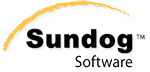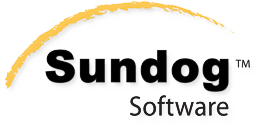With version 4.27, we now support NVidia’s CUDA Toolkit version 10.1! This gives the Triton Ocean SDK faster performance on NVidia-based systems, as well as better support of newer NVidia GPU’s including the RTX series (and any GPU that supports shader model 7.5)
However, updating CUDA means some changes to the environments Triton supports. We’re keeping a copy of the Triton 4.26 installers around for those of you who are affected; just contact us if you need them in the future.
New NVidia Driver Requirements
CUDA 10.1 requires NVidia driver version 426 or newer. Make sure the systems you are deploying your Triton-based application to have updated drivers installed. If you can’t do this, stick with version 4.26.
32-Bit Support Dropped for Some Targets
CUDA 10.1 removed the ability to build against different CUDA Toolkits in the same project, and they stopped supporting 32-bit targets a long time ago. That means we can no longer support CUDA in 32-bit targets for Visual Studio 2012, 2013, 2015, 2017, or 2019.
I’d be surprised if any of you are still building 32-bit applications, but if so, you’ll want to stick with Triton 4.26 if you are targeting NVidia systems.
Older CUDA versions are still used in Visual Studio 2010.
CUDA 10 no longer supports Visual Studio 2010 at all. If you’re using Visual Studio 2010, Triton 4.27 actually builds against CUDA 9.1 for 64-bit targets, and CUDA 6.5 for 32-bit targets.
So, the bottom line is that as long as you can ensure you’re using reasonably recent drivers on your end-user’s systems, and you are developing 64-bit applications, you’ll be fine and can start enjoying the performance improvements CUDA 10 offers. If that doesn’t describe you however – you might want to hold off on updating to Triton 4.27.
We’ve done our best to test this release out, but it’s a big change. If you do run into any problems with Triton 4.27, please let us know and we’ll work with you to iron out any kinks.