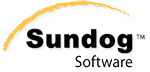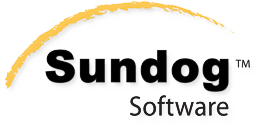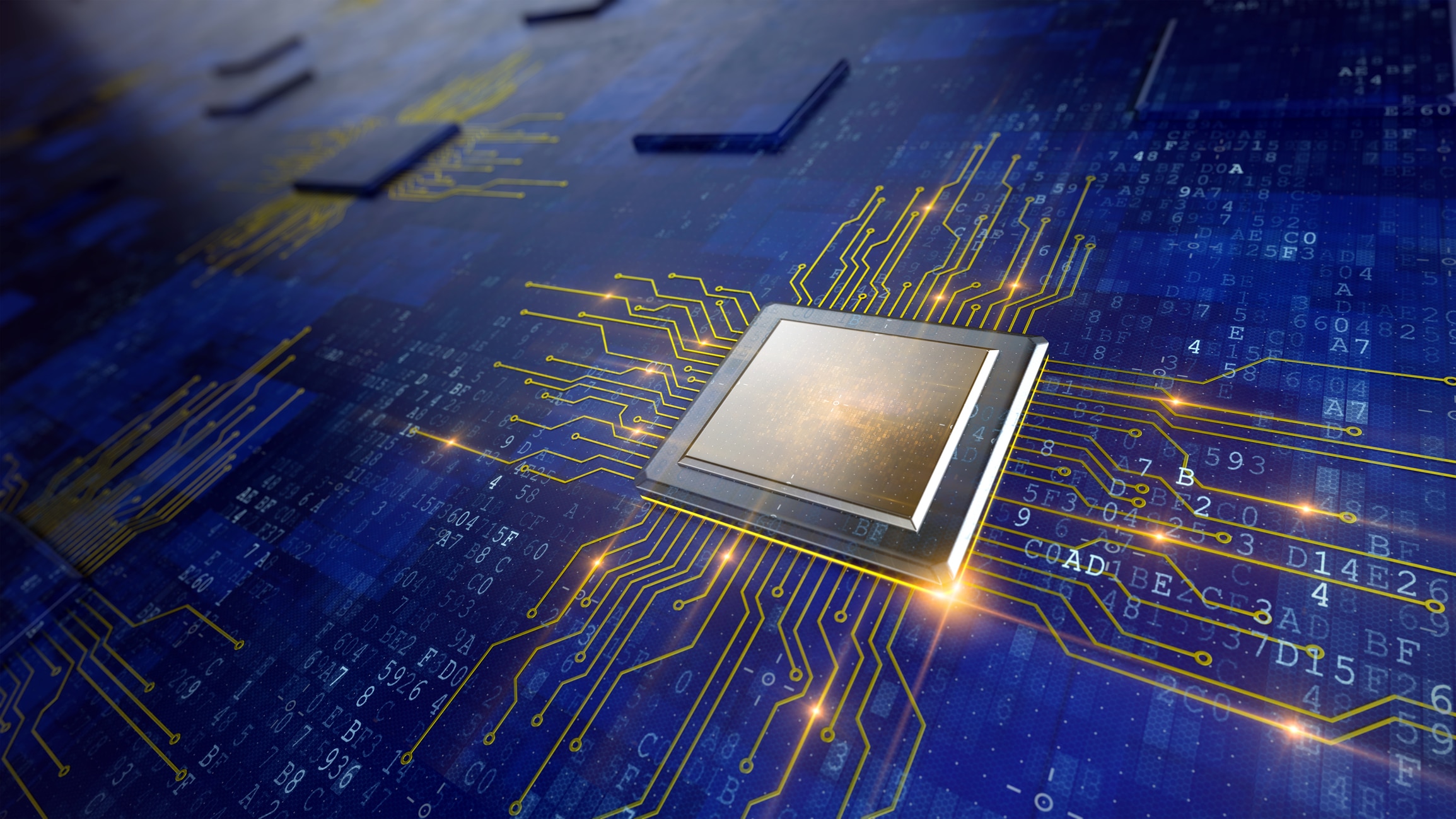While Triton relies on GPU-accelerated FFT transformations for its speed, it contains a fallback for systems that don’t support CUDA, OpenCL, or DirectCompute: Intel’s Integrated Performance Primitives. This gives us a highly parallelized CPU implementation of FFT’s, so Triton will at least run – albeit slowly – in the event of a video driver issue, or someone trying to use an Intel HD Graphics system that doesn’t support CUDA.
We’ve been building against IPP version 7.0 since Triton’s release, but as of Triton version 4.24, we have updated to IPP version 2019 rev 4. What does this mean to you as a developer?
On Windows, be sure to update the entire Resources folder of Triton when updating to Triton 4.24. The IPP runtime DLL’s you need are located inside the Resources/dll and Resources/dll64 folders, and they have changed.
On Linux, you will need to download and install IPP 2019 rev 4 from Intel’s website prior to building Triton with IPP support. The good news is that it is free these days. Later revisions of IPP 2019 should work just fine as well. Be sure that the IPP shared objects for ippcore, ippi*, and libiomp5 can be loaded by your application.
If you are building Triton from source on Windows, we’ve included the .lib files you need for IPP within the third-party directory.
We did this because IPP version 7 is no longer available for download from Intel, and so we had to update in order for Linux users to be able to build Triton with IPP support.