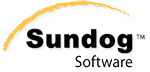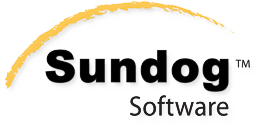We recently loaded up our SilverLining asset for the Unity engine in the new Unity 5 (which is still in beta.) We wanted to make sure it still works in Unity 5 (it does,) and also explore some of the much-touted global illumination features in Unity 5 and see how SilverLining might integrate with them.
It turns out that a lot of what Unity is called “global illumination” is stuff SilverLining has supported from the start, even in Unity 4. And it continues to work just fine in Unity 5.
Here’s a video showing a complete time of day cycle from SilverLining within Unity – you might want to skip to the sunrise at the end, as that’s the most interesting.
If you read up on what Unity is calling “global illumination” in Unity 5, it consists of a few things:
Dynamic diffuse and ambient light depending on the time of day and weather conditions. Well, as you can see in the video above, we already dynamically control a light source that SilverLining provides, and its color and direction will change realistically at sunrise, sunset, and at night. It’s all just automatic, already.
Light probes and reflection probes. Really this boils down to having an environment map created (a “cube map”) that represents the sky, which can be used to provide reflection and refraction information while rendering. Again, SilverLining has provided this from day one, and it’s how you can hook SilverLining up to our Triton Ocean package, for example, as a source of reflections.
So – if you want some of the global illumination features promised in Unity 5 today with Unity 4, check out SilverLining! And, it’ll continue to work just fine in Unity 5 as well.