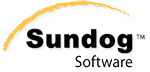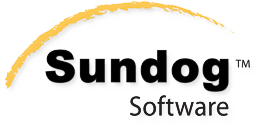SilverLining 2.15 features new integration code for the Ogre engine, for both Ogre 1.6 and Ogre 1.7. In addition to adding compatibility with the latest release of Ogre, we’ve updated the reference integration to take advantage of SilverLining’s leaner device reset handling – this will improve responsiveness when using Ogre’s DirectX9 renderer.
SilverLining allows you to add physically realistics skies, volumetric clouds, and weather effects to your Ogre-powered game or simulation, with both the OpenGL and DirectX renderers supported. Just download SilverLining 2.15 for Windows from our download page, and you’ll find an Ogre sample application in the “sample code” directory.
If you’re using the evaluation version of the SilverLining SDK, be sure to run Ogre in windowed mode – otherwise the license warning dialog box you need to acknowledge will be obscured.